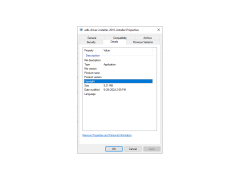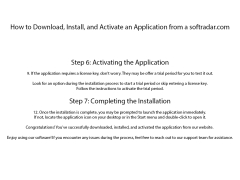ADB Editor
by AtomByte
A program providing a link between one's Android device and their computer for editing purposes
ADB Editor is a program designed to edit ADB databases. This data format is used in the ADBEngine engine and is used in LangMF, MiniMarket and other programs. ADB Editor allows you to import data from XLS, unpack and pack the database, add rows and columns to it, get general information about the database, etc. Scripts can be used (they can be used to insert data arrays, change formatting of tables, etc.). The user can edit existing scripts and add their own. Search supported. The program is accompanied by a brief reference book on the main functions and syntax of the ADBEngine engine.
ADB Editor simplifies the modification and management of ADB databases, enhancing efficiency in data handling.
Minimum 2GB of RAM required
Windows 7 and newer supported
Requires Microsoft Excel or similar software for XLS import
Minimum 100 MB of free disk space needed
Windows 7 and newer supported
Requires Microsoft Excel or similar software for XLS import
Minimum 100 MB of free disk space needed
PROS
Allows easy editing and debugging of Android applications.
Provides detailed device information and logs.
Supports batch commands for efficient operation.
Provides detailed device information and logs.
Supports batch commands for efficient operation.
CONS
Requires advanced technical knowledge to use effectively.
Does not support iOS devices.
Lacks customer support, leaving users to troubleshoot issues alone.
Does not support iOS devices.
Lacks customer support, leaving users to troubleshoot issues alone.
Adam
Great user friendly tool. Instruction handbook is very useful to discover and implement all the hidden gems in this product. Script friendly. Easy to edit and adjust product to customize and indivualize it to your purpose. Would highly recommend this, great value.
Kieran
This is a program that is specifically designed to edit ADB databases. The ADV editor makes it possible for the user to import data from the XSL system, adding different rows and columns, and obtaining different any general information from the data base itself.
Josh
A very interesting and extremely helpful bit of software than can actually put software from android apps onto your windows computer. This is very compatible and helpfu. I have used a few times, so i am not extremely familiar with all of this yet but the few times i have used it, i have no had any issues and found the use to be successful and easy to navigate