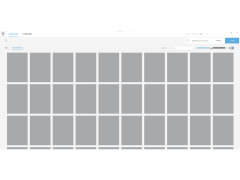Alienware Command Center is designed for gamers who are looking for a little more to enhance their experience.
Features:
- Rated "E" for Everyone
- Single Interface
- Free "in-app" purchases
- Customizable Themes
While Alien Command Center software may not appeal to everyone, it is sure to grab the attention and gain an audience with gamers everywhere and of all ages and game level skills.
Alienware Command Center is rated
Let's discuss in some of the options and features that may make this your choice to bring your gaming experience to a whole new level including a whole new look.
You can customize the themes for each of your games to give them a different feel for the game. In addition to that, you can easily switch between the different themes you assign.
There are a variety of animations that are available as well to make it look even cooler than before.
If you purchased a device with Alienware Command Center already installed, you may have to locate it and make it more readily available as you need it. Once you have the app set up in an easily accessed location you will find that along with the customizing and the themes you can generate, you can change the colors of your computer, keyboard, and mouse.
To finalize, Alienware Command Center is the product for you if you are in a rut with your games and gaming and want to increase your gaming experience enjoyment, then this is for you. The dashboard is fantastic, and with all the customizing that is available you have an almost endless option on how to set up your gaming interface and give it a complete makeover anytime you wish. This is the app that will take the blah out of the game and give it the personality that fits you in your gaming.
- Windows 10 (version 16299.0)
- X Box 1
- X64
- Integrated Mouse
- Integrated Keyboard
PROS
User-friendly interface with uncomplicated navigation.
Enhanced gaming experience with overclocking features.
CONS
Complex interface may intimidate new users.
Occasional bugs and crashes reported.
Oliver
Alienware Command Center is a useful app which allows users to control important aspects of their hardware gear.
Thu, Mar 21, 2024
It is easy to install and start using the app. Users like the fact that the program has a clear and intuitive interface. It also comes with lots of useful features. Among the most popular ones are Games Library, Main Dashboard, Game Profile Manager and others.
The main goal of Alienware Command Center is to improve the user experience. Unfortunately, some users complain that the app has a high memory usage during operations. They also mention lack of button responsiveness.