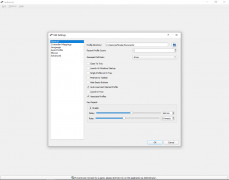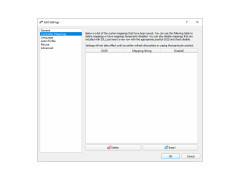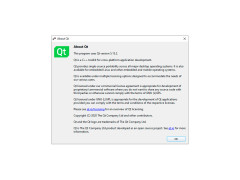This download allows the user to convert controls from keyboard keys and mouse devices into gamepad keystroke commands. This is a graphical program that is used to map the functions of the applicable controls from peripheral or other compatible controlling devices. This allows the user to decide what kind of accessibility and game control they're most comfortable with. While this is a compatible part of the compatible operating systems, it can work in tandem with other applications.
Features:
- The function is lead by source code, so the application is very easy to use and modify for users that believe that know what's best for them and their needs for pc accessibility and program use.
- The program doesn't have to be used with raw source code, it can simply be downloaded in a file. This makes the process easier for users who don't know advanced programming skills or understand how to edit source codes.
- The program can work with Linux operating systems, which makes it easier for a person who doesn't want to run their personal computer on windows or Mac operating system. With Linux, the download process is very similar, but may require a certain amount of knowledge when it comes to editing or changing the location or format of downloaded source code.
- The program allows all people to take advantage of the benefits. It is not only good for a single type of person, and works best with a gaming environment.
While gaming is what this is intended for, the program can be used for the accessibility needs of any person with a personal computer that has a compatible operating system. Its meant to make the use of a computer better for everyone and is helping to make the internet a more user-friendly and compatible place for all people.
using a gamepad instead of multiple controllers and keyboard devices.
Programmable keystroke commands from peripheral controlling devices
Applicable to gaming and other personal computer accessibility needs
PROS
Entirely open-source, promoting transparency and user modification.
Enables automation via macros for complex tasks.
CONS
Limited technical support and updates.
Potential compatibility issues with newer gaming hardware.
Leo
AntiMicro is a gamepad-specific website to map keystrokes. It also lets users map the control patterns directly into the gamepad.
Fri, Jan 12, 2024
This software supports keymapping for a lot of gaming consoles. One interesting thing is that this application is completely open-source. Therefore, the developers stay transparent about any changes to their application.
AntiMicro also can enable automation via macros for complex tasks. This tool also supports the Linux operating system. As this enables multi-functionality features in the gamepad, the users can use their gamepad directly for keyboard-specific typical tasks.
The main perspective shines during gaming as this tool is aimed at gamers. However, this does not have any wide community for their users. Also, the technical support is very limited compared to other similar applications.
AntiMicro application might seem tricky to new users as it has a steep learning curve. In some cases, the users might face compatibility issues with newer gaming hardware.