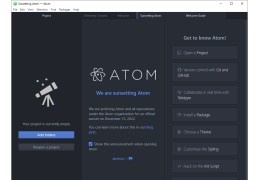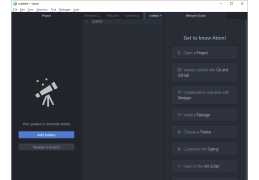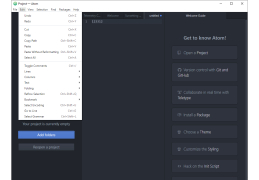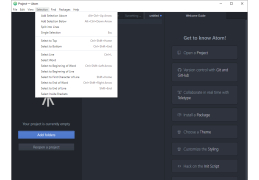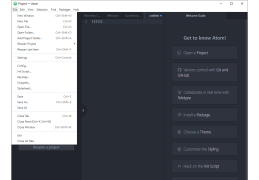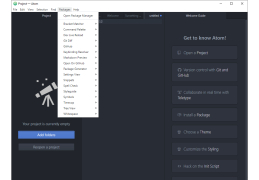Atom
A multi platform (Mac, linux and windows) that allows cross-platform use for your projects,
Atom is a program for editing text and program code with the most pragmatic interface. It knows how to work with almost all common encodings and formats of text files, and also includes the function of syntax highlighting. If desired, Atom can be used quite successfully as a file manager. Built-in "viewer" allows you to easily switch between files and folders, move text documents "one at a time" and in bulk, as well as comfortably view the directory structure tree list.
Like most modern text editors, Atom opens new files in separate tabs, working like a web browser. This allows the user to easily copy and move information between documents. The open tabs are stored in the program when you close them, unless you have disabled this feature in the settings. By default, the editor uses the theme of design in dark and dull tones. If you have to work a lot with text (especially at night), you probably understand the advantages of these interface colors. The black background does not "cut" the eyes when working in the dark, and also reduces fatigue. Usually, this design of the graphic shell is used in the "night modes", which are now usually provided by various text editors and "readers".
Atom provides a highly customizable and user-friendly interface for efficient code editing and text management.
Atom is a completely free program. The editor is an excellent tool for developers, copywriters and anyone else who doesn't have enough functionality of the standard Windows Notepad.
- Includes a convenient file manager with the ability to view a tree-like list;
- contains a syntax highlighting function;
- supports mass separation and multiple cursor work;
- works with almost all existing encodings and text file formats;
- is completely free.
PROS
Allows for simultaneous coding with its integrated Teletype.
Offers built-in package manager and file system browser.
CONS
Lacks some advanced features compared to other editors.
Steep learning curve for beginners.