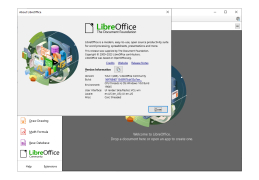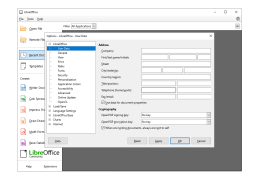Portable LibreOffice
Full-featured office suite, including a word processor, spreadsheet, presentation tool, drawing package and database
Operating system: Windows
Publisher: The Document Foundation
Antivirus check: passed
Portable LibreOffice is a portable version of the office suite, which is one of the main alternatives to Microsoft Office. Very important and most likely the key difference from Microsoft's creation is that this product is distributed free of charge and is available for commercial use. In addition, as you know, the portable version of MS Office, at least officially, does not exist.
Each of the tools included in Portable LibreOffice is a virtually identical copy of its Microsoft Office suite counterpart. For example, Word's analogue here is called Writer, Power Point - Impress, and almost identical clone of Microsoft Office Excel developers of this package call LibreOffice Calc. Each of the products has a similar interface to its "MS twin" interface. In addition, like the full LibreOffice version, the portable edition supports backward compatibility with Microsoft Office documents.
Portable LibreOffice allows you to access and edit office files anywhere, for free.
- Includes tools for creating text documents, tables, presentations, drawings, and databases;
- supports working with documents created in different versions of Microsoft Office;
- Each of the tools has an advanced user interface very similar to that of the Microsoft office suite;
- the program is completely free for both home and commercial use.
PROS
Portable and compatible with multiple platforms.
Free and open-source application.
CONS
Can be slow and unresponsive at times.
Lacks some advanced features found in competitors.