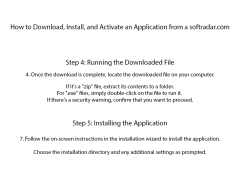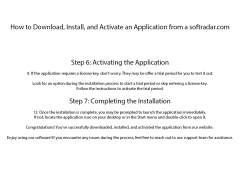BetterPrivacy for Firefox
Delete all hidden super cookies that are serious risks to your data
Programs and websites that use Adobe Flash leave behind Local Shared Objects in a hidden folder on your computer. Even advanced cleaners such as CCleaner cannot always find and remove them. BetterPrivacy automates the process, securing your data from potential threats and misuse.
Features:
-
Automatically begins working upon install
Quickly and automatically removes lingering cookies, protecting disk space and your privacy
-
No setup necessary
-
Ability to schedule a specific time for deletion
-
Immediately lists all LSO’s and allows you to save ones you want to keep
-
Deletes “super-cookies” and frees up space
-
Clears dangerous security threats left by programs that use flash
-
Advanced configuration options for added control
-
Removes the need for frustrating and complicated Adobe cleaners
While you may think that simply clearing your browsing data means you’re secure, LSOs remain in a hidden directory. We call them super-cookies because each one can be as much as 25 times larger than a browsing cookie. As many as 75% of the most popular sites use Adobe Flash: Youtube, Google, eBay, Netflix, Facebook, and many more. These super-cookies can remain indefinitely, leaving open a constant risk to your privacy, finances, and identity.
While Flash does need these LSOs to be able to run certain websites and programs, it is not necessary for the data to remain stored on your computer. LSOs contain identifying information about your accounts, financial information, browsing history, and personal files. Third-parties such as advertisers, banks, social media platforms, and search engines are secretly looking at and storing your passwords, purchases, location, and IP addresses without your consent.
BetterPrivacy automates the deletion of invasive super-cookies. There may be certain things you would like to keep, such as account logins, game data, or media content. Not a problem! At install, you can mark any account or program you choose as ‘Protected’, and the data will be saved. If you ever change your mind, it only takes a minute to remove the Protected status.
The BetterPrivacy settings panel is easy to understand, simplistic, and doesn’t require configuration. You can choose for the powerful add-on to run at the start or end of each browsing session or on at a scheduled time.
Operating system: Windows, Mac, or Linux
Adobe Flash must be installed and used
Requires internet connectivity for updates and functionality
PROS
Efficiently deletes unwanted tracking cookies.
Compatible with various versions of Firefox.
CONS
Lacks a user-friendly interface for less tech-savvy individuals.
Does not completely eliminate all tracking cookies.