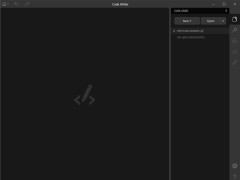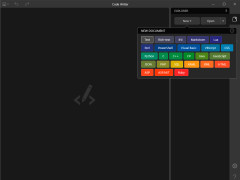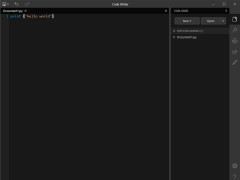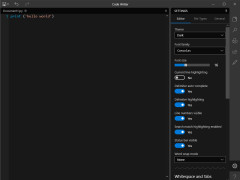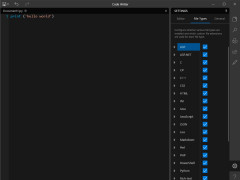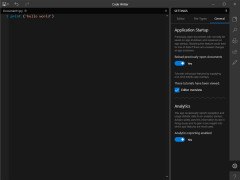Code Writer is an absolutely amazing text and code editor program that will fully integrate with any Windows computer. It can be downloaded from the Windows Store and used as a replacement for the standard Windows Notepad program.
Code Writer has a very bright graphical user interface full of various colors to let you know relevant facts about your coding and different file types that it can view. In fact, Code Viewer can natively support over 20 different file types! It contains active syntax highlighting, which will continuously be updating as you edit your files.
You quickly add documents through clear and simple menus. There is a sidebar that can be enabled or disabled if you would like to focus on your coding. There is also a simple command palette that can be turned on and off at will and gives you instant access to everything this program offers!
It has an editing pop up as well, which is a simpler version of the command palette. The editing pop up gives you instant access to many of the most frequently used functions that the program offers. If you need to access different functionalities, you can always easily switch over to the full command palette.
You can print any files that you've edited. Code Writer lets you select various ways of printing the files so you will be able to see exactly what you've edited in any file. This is an excellent way to look for differences and see what impact certain functions have.
There are lots of different themes available that you can download and install if you don't like the default theme. Finally, Code Writer comes with a great, very extensive help file so you will be able to find additional documentation about anything you can think of.
This amazingly essential program for any coder is free!
Code Writer works natively with Windows and can easily be used as a replacement for Windows' standard Notepad
The only requirement is that you have Windows 10 or later installed on your computer.
PROS
Live preview feature increases efficiency and productivity.
Lightweight, responsive and user-friendly interface.
CONS
No support for version control systems like Git.
Steep learning curve for beginners.
Kayden
Code Writer is a text editor type software. But it is more than that. It can easily handle almost 20 kinds of tricky programming languages.
Tue, Apr 9, 2024
Users often use this software as a replacement for Notepad and other quick editing applications. Its user interface is very fast and contains fluid UI based syntax highlighting. This software also supports running multiple instances side by side based on the user's preferences. The whole interface looks pretty similar to popular Visual Studio Code. It also has distraction free focus editing mode.
However, it only supports the Windows operating system.