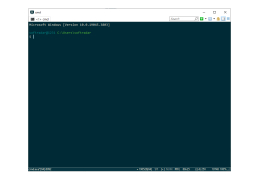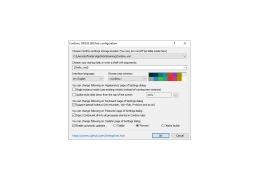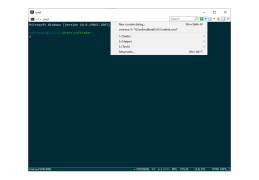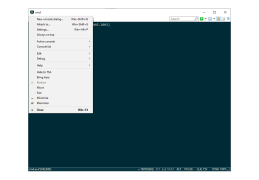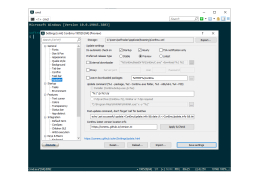ConEmu is a free program that is positioned by the developer as a "graphical host" for Windows console applications. In fact, it is an alternative to a standard terminal and has a huge list of advantages over the latter. Initially, the program was created to work "paired" with Far Manager, but later it acquired useful features that make it possible to use it separately from the file manager.
The ConEmu window can be scaled and divided into independent parts. An independent tab is allocated for each launched program. The title of the tab indicates the type of application running: CMD, Putty, DN, Powershell, Notepad, etc. The terminal supports full screen mode and hot keys. When working in multi console mode, you are allowed to use administrator rights to run applications that "need" them. You can even set up the cursor display and choose the appearance of the cursor to make it easier to use.
ConEmu enhances productivity by allowing scaling and partitioning of windows, multi-console mode, and supporting a variety of applications, all in an intuitive interface.
Bundled with ConEmu you get a DosBox program, which is used to run DOS-applications under the latest versions of Windows of any digit. You can create several configurations for the host and save them to separate XML files. The saved configuration can be made active at any time.
Among other "utilities" that the developer provided to ConEmu, it is worth noting the built-in plugin for viewing images, support for moving objects between panels with the help of Drag&Drop, automatic enlargement of the console buffer when launching applications, support for TrueColor and displaying the progress of operations on the icon in the taskbar.
- is designed to be used together with the FAR file manager;
- allows you to run Putty, DN, Powershell, CMD and Notepad applications in separate independent tabs;
- includes the DosBox program providing correct operation of DOS-applications under the latest versions of Windows (including 64-bit);
- makes it possible to customize the appearance of the cursor;
- supports the transfer of objects by "dragging and dropping" them;
- allows you to "hang" macros on certain hotkeys;
- is available completely free of charge.
PROS
Supports multiple tabs and split screen functionality.
Fully portable with lightweight version available.
CONS
Occasional performance issues reported by high-load tasks users.
Lack of comprehensive user guidance or helpful tutorials.