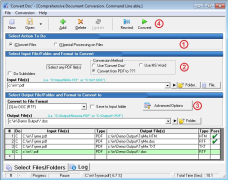Convert Docx to Doc
by Excel-Tool
Convert Docx to Doc is a software program that quickly and easily converts Word documents in the newer DOCX format to the older DOC format.
Operating system: Windows
Publisher: Excel-Tool
Release : Convert Docx to Doc 18.20
Antivirus check: passed
Docx to Doc Converter – The Simple and Easy Way to Convert Docx Files
Are you searching for an easy and efficient way to convert your docx files to the doc format? Look no further than the Docx to Doc Converter, the perfect all-in-one solution for converting your documents quickly and easily. This software is designed to make the process of converting docx files to the doc format as simple and straightforward as possible. With its intuitive user interface, you can be sure that you’ll be able to quickly and easily convert all of your docx files to the doc format with no hassle at all.
• Intuitive user interface: The Docx to Doc Converter features an easy-to-use and intuitive user interface, making it simple and straightforward to convert your docx files to the doc format.
• Support for multiple file formats: Not only does the Docx to Doc Converter support converting docx files to the doc format, but it also supports a variety of other formats, ensuring that you can quickly and easily convert your documents to the format you need.
• Fast conversion speed: The Docx to Doc Converter offers a fast and efficient conversion speed, allowing you to quickly and easily convert all of your docx files to the doc format in no time at all.
• Batch conversion: The Docx to Doc Converter also offers batch conversion, allowing you to convert multiple files at once, saving you time and effort.
• Preview before conversion: Before converting your files, the Docx to Doc Converter allows you to preview the files and make sure that the conversion was successful.
• Secure and reliable: The Docx to Doc Converter is secure and reliable, ensuring that your files are protected during the conversion process.
• Easy to use: The Docx to Doc Converter is easy to use, even for those with no prior experience with document conversion.
• No installation required: The Docx to Doc Converter does not require any installation and can be used right away.
• Free to use: The Docx to Doc Converter is free to use, allowing you to quickly and easily convert your documents without any cost.
The Docx to Doc Converter is the perfect all-in-one solution for quickly and easily converting your docx files to the doc format. With its intuitive user interface, support for multiple file formats, fast conversion speed, batch conversion, preview before conversion, secure and reliable file protection, easy to use interface, and no installation required, you can be sure that you’ll be able to quickly and easily convert all of your docx files to the doc format with no hassle at all. Try the Docx to Doc Converter today and see how easy it is to convert your documents!
Are you searching for an easy and efficient way to convert your docx files to the doc format? Look no further than the Docx to Doc Converter, the perfect all-in-one solution for converting your documents quickly and easily. This software is designed to make the process of converting docx files to the doc format as simple and straightforward as possible. With its intuitive user interface, you can be sure that you’ll be able to quickly and easily convert all of your docx files to the doc format with no hassle at all.
Converting Docx to Doc allows documents to be opened in older versions of Microsoft Word.Features:
• Intuitive user interface: The Docx to Doc Converter features an easy-to-use and intuitive user interface, making it simple and straightforward to convert your docx files to the doc format.
• Support for multiple file formats: Not only does the Docx to Doc Converter support converting docx files to the doc format, but it also supports a variety of other formats, ensuring that you can quickly and easily convert your documents to the format you need.
• Fast conversion speed: The Docx to Doc Converter offers a fast and efficient conversion speed, allowing you to quickly and easily convert all of your docx files to the doc format in no time at all.
• Batch conversion: The Docx to Doc Converter also offers batch conversion, allowing you to convert multiple files at once, saving you time and effort.
• Preview before conversion: Before converting your files, the Docx to Doc Converter allows you to preview the files and make sure that the conversion was successful.
• Secure and reliable: The Docx to Doc Converter is secure and reliable, ensuring that your files are protected during the conversion process.
• Easy to use: The Docx to Doc Converter is easy to use, even for those with no prior experience with document conversion.
• No installation required: The Docx to Doc Converter does not require any installation and can be used right away.
• Free to use: The Docx to Doc Converter is free to use, allowing you to quickly and easily convert your documents without any cost.
The Docx to Doc Converter is the perfect all-in-one solution for quickly and easily converting your docx files to the doc format. With its intuitive user interface, support for multiple file formats, fast conversion speed, batch conversion, preview before conversion, secure and reliable file protection, easy to use interface, and no installation required, you can be sure that you’ll be able to quickly and easily convert all of your docx files to the doc format with no hassle at all. Try the Docx to Doc Converter today and see how easy it is to convert your documents!
1. Operating System: Windows 7, 8, 10, or later.
2. Memory: 4GB RAM or higher.
3. Processor: 1GHz processor or faster.
4. Free Hard Disk Space: At least 2GB of free space.
5. Supported File Types: .docx, .doc.
6. Software: Microsoft Office Word or later.
2. Memory: 4GB RAM or higher.
3. Processor: 1GHz processor or faster.
4. Free Hard Disk Space: At least 2GB of free space.
5. Supported File Types: .docx, .doc.
6. Software: Microsoft Office Word or later.
PROS
Converts documents quickly without changing the original format.
Compatible with various operating systems.
Can convert batches of documents at once.
Compatible with various operating systems.
Can convert batches of documents at once.
CONS
May lose formatting in conversion process.
Potential compatibility issues with older software versions.
Limited file type conversion options.
Potential compatibility issues with older software versions.
Limited file type conversion options.
Convert Docx to Doc 17.60
(10.77 MB)
Convert Docx to Doc 18.20
(10.99 MB)
Callum Bintz
I recently tried the Convert Docx to Doc software and found it to be very user friendly. The interface is simple and straightforward, allowing me to quickly upload my files and convert them. The conversion process itself was also very quick and I was able to get the output I needed in no time. The software also offers several other useful features, such as batch conversion and support for multiple formats. The only downside is that the software is not free and you have to purchase a licence to use it.
Logan Marcu
This softwate is really helpful to quickly convert Docx files to Doc, but I encountered some difficulties when using it that made the process a bit slowerr.
George Yunk
This software is designed to convert Docx files to Doc format, allowing users to easily access and edit their documents in older versions of Microsoft Word. It offers a simple and user-friendly interface, and can handle batch conversions, saving users time and effort. Other main features include the ability to retain original formatting and layout, as well as support for multiple languages. Overall, this software is a useful tool for anyone who needs to convert their Docx files to the more widely-compatible Doc format.
Caleb
Effortless conversion, preserves original formatting, reliable and fast.
George
Efficient, user-friendly, saves time.
Ben
Converts Docx to Doc software: easy-peasy way to swap files! 😄🔄
Robert
You are looking for a simple and effective way to convert your docx files to doc format? Here is the perfect solution for you: an all-in-one conversion software that does this job quickly and effortlessly. The design of this software aims to make the process of converting docx to doc as simple as possible. Thanks to its intuitive user interface, make sure that you can easily convert all your docx files to doc effortlessly. 🔄📄
Main features:
- Intuitive user interface: easy to use for converting your files.
- Supports multiple file formats: in addition to docx to doc, it also supports a variety of other formats.
- Fast conversion: it offers efficient and fast conversion speed.
- Batch conversion: you can convert multiple files at once, which saves you time.
- Preview before conversion: it allows you to preview files to check if the conversion was successful.
- Reliable and secure: your files are protected during the conversion process.
- No installation required: you can use it directly, without installing anything.
- Free: you can quickly and easily convert your documents without any cost. 💻👍