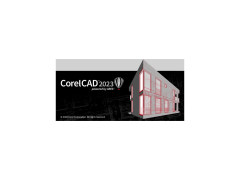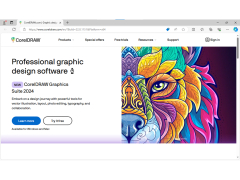CorelCAD
CorelCAD is the smart solution for day-to-day design work that requires precision and detail
CorelCAD is a program that positions itself as an inexpensive complete CAD solution. Though $699 declared in the price on an official site, do not allow to name this decision absolutely inexpensively. Anyway, we have another alternative in the software market for drawing and design.
CorelCAD works with DWG files. You can open and edit existing DWG drawings or save new projects in this format. Besides, developers assert that in the intuitively constructed interface of the program the set of powerful, but at the same time familiar to skilled CAD-designers functions contains. Menus, toolbar elements and command line are easy to learn.
CorelCAD provides an intuitive interface for effectively creating and editing both 2D and 3D CAD designs.
To work with drawings on older devices and older versions of CAD programs, you can save open drawings in R12 DWG or DXF formats. Functions such as entity snap, entity snap guides and polar guides will help you quickly create, edit, and resize objects. Object attributes such as layers, color, line styles and others can be quickly changed in the Properties palette. Attributes can be copied from one object to another
CorelCAD also has advanced options for working with volumetric objects, allowing you to view and conveniently create any 3D projects. To create 3D drawings, you can use primitive samples, as well as the functions of obtaining 3D objects from 2D drawings.
2 GB RAM (8 GB recommended)
500 MB hard disk space
3D Graphics accelerator card with OpenGL version 1.4
PROS
Offers industry-standard file compatibility with .DWG, .STL, .PDF, and more.
Intuitive interface with customizable toolbars for efficiency.
CONS
Has steep learning curve for beginners.
Limited advanced features compared to competitors.