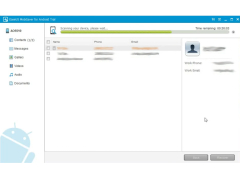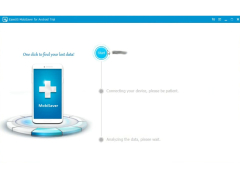EaseUS MobiSaver is an easy-to-use program that can help you recover data deleted from your iPhone, iPad or iPod in a few clicks. It can automatically detect portable devices connected to a PC and analyze their memory as quickly as possible. All apple device models are supported, starting with iPhone 3GS, fourth generation iPod Touch, all full-size iPads and iPad Mini with Rertina screen. To make EaseUS MobiSaver work properly, you will need to install it on your iTunes computer beforehand. However, if you own a portable device from Apple, it is likely that you have it already installed.
The program is based on the currently popular step-by-step master concept. The first step is to connect a portable device and wait for it to be recognized. In some cases, the device will have to be reset. If more than one smartphone and tablet are connected to your computer, you will have to select the one you want from the list. Next, you will have to wait until the scan is completed and get a list of files. Note that EaseUS MobiSaver displays not only the deleted files, but also the ones that are currently present on the device. To display only deleted data, use the special checkmark at the top of the screen.
EaseUS MobiSaver benefits users by quickly and easily recovering deleted data from various Apple devices in just a few clicks.
EaseUS MobiSaver can recover multimedia files, phonebook contacts, notes, WhatsApp correspondence history, bookmarks, reminders and calendar entries. The recovery process takes seconds.
- allows you to recover accidentally deleted data from "apple" devices;
- requires iTunes;
- automatically recognizes the connected devices;
- works with most modern iPhone, iPod and iPad models;
- restore media files, phonebook contacts, notes, reminders, and calendar entries
PROS
Supports numerous file types including contact list, messages, photos, videos.
Provides preview features to selectively recover lost data.
CONS
Interface is not particularly user-friendly.
Free version has limited functionality.