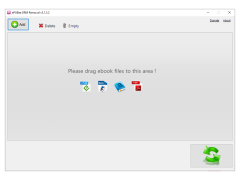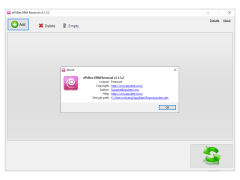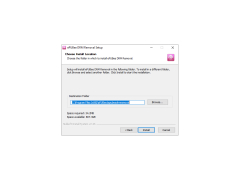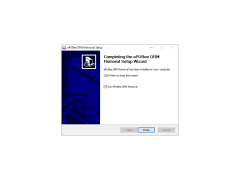ePUBee Kindle DRM Removal
by ePUBee.com
ePUBee Kindle DRM Removal is a software tool that allows users to easily remove DRM from Kindle ebooks.
with screenshots
ePUBee Kindle DRM Removal
ePUBee Kindle DRM Removal is a powerful software that helps you to easily remove DRM from Kindle eBooks. It enables you to quickly and easily remove the DRM from Kindle books, giving you the freedom to read them on any device or platform.
• Easy to Use: ePUBee Kindle DRM Removal is incredibly easy to use and requires no technical knowledge to operate. It takes just a few clicks to remove DRM from your Kindle books.
• Fast Processing: The software is designed to process large numbers of Kindle books quickly and efficiently. You can remove DRM from multiple files simultaneously, saving you time.
• Supports Multiple Formats: ePUBee Kindle DRM Removal supports multiple file formats, including .azw, .azw3, .prc, .mobi, and .kfx.
• Cross Platform: You can use the software on both Windows and Mac operating systems.
• 100% Safe: The software does not modify or alter the files in any way, ensuring that your books remain intact and secure.
• Free Updates: ePUBee provides free updates to keep your software up to date with the latest features and bug fixes.
• 24/7 Customer Support: ePUBee provides 24/7 customer support to ensure that you have the best experience with the software.
• Money Back Guarantee: ePUBee offers a 30-day money back guarantee if you are not satisfied with the software.
How to Use
1. Launch the software: Launch the ePUBee Kindle DRM Removal software on your computer.
2. Add books: Add the Kindle books you want to remove DRM from to the software.
3. Select output folder: Select the folder where you want the DRM-free files to be saved.
4. Start conversion: Click the “Start” button to begin the conversion process.
5. Finished: When the conversion process is complete, the DRM-free files will be saved to the output folder you specified.
Conclusion
ePUBee Kindle DRM Removal is an incredibly powerful and easy to use software that enables you to quickly and easily remove DRM from your Kindle books. It supports multiple file formats, is available on both Windows and Mac, and provides 24/7 customer support. If you are looking for a reliable and efficient way to remove DRM from your Kindle books, then ePUBee Kindle DRM Removal is the perfect choice.
ePUBee Kindle DRM Removal
ePUBee Kindle DRM Removal is a powerful software that helps you to easily remove DRM from Kindle eBooks. It enables you to quickly and easily remove the DRM from Kindle books, giving you the freedom to read them on any device or platform.
ePUBee Kindle DRM Removal allows users to easily remove DRM protection from Kindle eBooks.Features:
• Easy to Use: ePUBee Kindle DRM Removal is incredibly easy to use and requires no technical knowledge to operate. It takes just a few clicks to remove DRM from your Kindle books.
• Fast Processing: The software is designed to process large numbers of Kindle books quickly and efficiently. You can remove DRM from multiple files simultaneously, saving you time.
• Supports Multiple Formats: ePUBee Kindle DRM Removal supports multiple file formats, including .azw, .azw3, .prc, .mobi, and .kfx.
• Cross Platform: You can use the software on both Windows and Mac operating systems.
• 100% Safe: The software does not modify or alter the files in any way, ensuring that your books remain intact and secure.
• Free Updates: ePUBee provides free updates to keep your software up to date with the latest features and bug fixes.
• 24/7 Customer Support: ePUBee provides 24/7 customer support to ensure that you have the best experience with the software.
• Money Back Guarantee: ePUBee offers a 30-day money back guarantee if you are not satisfied with the software.
How to Use
1. Launch the software: Launch the ePUBee Kindle DRM Removal software on your computer.
2. Add books: Add the Kindle books you want to remove DRM from to the software.
3. Select output folder: Select the folder where you want the DRM-free files to be saved.
4. Start conversion: Click the “Start” button to begin the conversion process.
5. Finished: When the conversion process is complete, the DRM-free files will be saved to the output folder you specified.
Conclusion
ePUBee Kindle DRM Removal is an incredibly powerful and easy to use software that enables you to quickly and easily remove DRM from your Kindle books. It supports multiple file formats, is available on both Windows and Mac, and provides 24/7 customer support. If you are looking for a reliable and efficient way to remove DRM from your Kindle books, then ePUBee Kindle DRM Removal is the perfect choice.
The ePUBee Kindle DRM Removal software is compatible with Windows XP and later versions. It requires a minimum of 500 MB of free disk space and a minimum of 512 MB of RAM. It also requires the .NET Framework version 4.0 or later.
PROS
Efficiently removes DRM protection without quality loss.
Supports variety of Kindle formats.
User-friendly interface, easy to navigate.
Supports variety of Kindle formats.
User-friendly interface, easy to navigate.
CONS
Doesn't support the latest Kindle KFX format.
Slow decryption speed for files.
Limited customer support options available.
Slow decryption speed for files.
Limited customer support options available.
Ben Tolnay
I have had great success using ePUBee Kindle DRM Removal software. It is easy to use and quick to get the job done. I have been able to quickly remove DRM from my Kindle eBooks without any hassle. The software is also compatible with a variety of ebook formats, making it a great option for a broad range of users. I have found that the ePUBee Kindle DRM Removal software is reliable and efficient. The customer support team is also fast to respond and very helpful. Overall, I am very satisfied with the ePUBee Kindle DRM Removal software.
Corey P.
I found ePUBee Kindle DRM Removal to be very straightforward and easy to use, with a user-friendly interface, though it did take a bit longer to process the files than I expected.
Angus U.
This software provides a solution for removing Kindle DRM protection from e-books, allowing users to read them on other devices. It supports various formats, including AZW, AZW3, and AZW4. The software is easy to use, with a simple and intuitive interface. It preserves the original quality of the e-book and retains all metadata. It also supports batch processing, enabling users to remove DRM from multiple e-books at once. The software is compatible with both Windows and Mac operating systems. It offers a free trial version with limited features, and a paid version with full functionality.
Alexander X.
ePUBee Kindle DRM Removal software effectively removes DRM protection from Kindle eBooks.
Ollie
Simple, efficient, does its job well.
Josh
Efficient, user-friendly, quick, reliable, seamless.