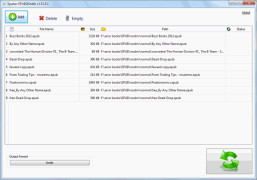Epubor ePUB to Kindle Converter
An ebook converter software, that allows you to use the reader you already have
Operating system: Windows
Publisher: Epubor
Release : Epubor ePUB to Kindle Converter 2.0.2.8
Antivirus check: passed
The Epubor ePUB converter (for Windows) can easily and quickly convert your ebooks to any reader that you may already have.
Features:
- quick conversion
- convert files like .chm, Lit, HTML an, PDF among a few
- attentive support
- free trial download
This Epubor ePUB converter (for Windows) software allows a quick and super easy way for you to use any device you have to read your ebooks.
Epubor EPUB to converter (for Windows) is extremely easy to use in just two clicks!
The Epubor ePUB converter (for Windows) is a quick and easy way for you to convert all of your ebooks to read them where ever. Convert your ebooks with Epubor ePUB converter (for Windows) to your iPad, Kindle, Kindle Nook, and many others in only seconds. You will be able to keep all the data that is converted and many times you will be able to edit the metadata for the ebook such as the book cover, the author, publisher, and language. You can even transfer your ebooks to your PC with a quick and easy drag and drop method. Did we mention "quick and easy"? The two click drag and drop method make this software completely user-friendly and there is also a manual that can guide you to more information if you need. If for some reason you do run into a problem there is a pop-up troubleshooting window that offers a plethora of information for troubleshooting any difficulties. If that is still not enough our customer support team is available and to assist with any technical support at no charge.
Downloading your Free version is a good way for you to test out the Epubor ePUB converter (for Windows). This is the perfect software to convert your ebooks on Windows 10 but works wonderfully on older operating systems like 32 bit Windows, 2000, and XP.
So grab your download of the Epubor ePUB converter (for Windows) and start converting your ebooks to your devices. Again working on androids devices, iPads, Kindle readers, Kindle Nook, and others, this software is perfect for anyone who enjoys reading their ebooks on one device. You will not have to pick and choose from different devices with this software. Keep all of your ebooks at your fingertips while they are all safely stored on one single device.
At least 512 MB of RAM
Around 20 MB of free hard drive space
Internet access for download and updates
PROS
User-friendly, intuitive interface accessible to beginners.
Preserves original text, layout, and images in the conversion.
CONS
User interface is not very intuitive.
Paid software with no free trial version available.