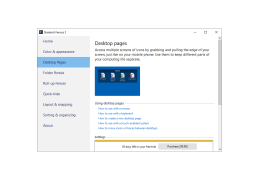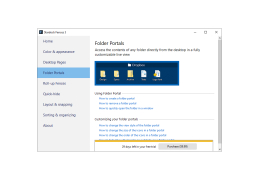Fences
Organize your PC by automatically placing your shortcuts and icons into resizable shaded areas
Operating system: Windows
Publisher: Stardock Corporation
Release : Fences 3.08
Antivirus check: passed
Fences is a free utility for the convenient placement of icons on the desktop in certain categories. All icons related to a certain topic can be placed in a separate block, which is a beautiful transparent rectangle. By arranging the icons in such rectangles, your desktop will be instantly transformed and become an ordered structure.
Some icons can be left directly on the desktop if, for example, they are not included in one of the categories. Double-clicking with the left mouse button on an empty place on the desktop disappears all the icons from the desktop, and double-clicking on the desktop again - are recovering.
Fences enhances desktop organization, providing an efficient and aesthetic way to categorize and access desktop icons.
The appearance of the units, including colour and transparency, is adjustable. New blocks can be created by "drawing" them right on the desktop.
RAM: Minimum 1GB
Hard Disk Space: Minimum 20MB
Graphics: DirectX 9 capable video card
PROS
Reduces clutter with automatic icon sorting.
Provides easy-to-use interface and settings.
CONS
May slow down computer performance.
Not available for Mac users.