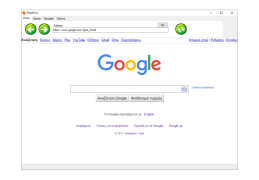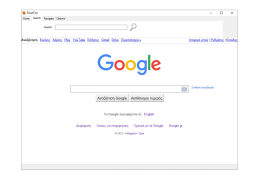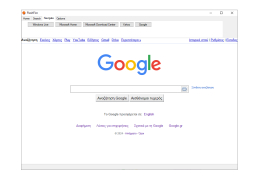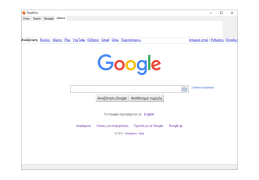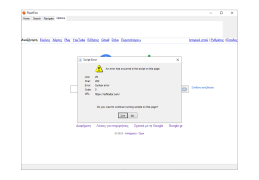FlashFire is a browser that offers the user only the most essential functionality. Basically, all it can do is upload pages and provide quick access to Google's search engine. And with the first there are problems, because the browser is a very long time ago is not updated and does not support many modern web standards. Even at the moment of release, the program was inferior to its "colleagues" in functionality, but now it is not. By the way, the developer did not "dare" to release the final version of this browser, which remained at the stage of beta-testing. That is, even the tiny functionality it offers does not always work correctly. Further in the program it was planned to add sections with settings and navigation, to be exact sections already are in a browser, here only they are absolutely empty. Another reminder that the browser is in beta testing (and is unlikely to ever come out of it).
If you try to find any positive aspects in FlashFire, you can note the relatively high speed and small size of the distribution. He also doesn't put a lot of pressure on the system while he's working. Because of this, it may be of interest to those people who use automatic "clickers" and other similar software.
FlashFire is a lightweight browser that puts minimal strain on your system, ideal for users of automatic 'clickers'.
In general, to install and try to work FlashFire is worth at least to understand how convenient and advanced are modern browsers and how much they have "grown" in all parameters over the past few years.
- minimum control and navigation elements in the graphical shell;
- Quick access to the Google search engine;
- High page loading speed and low CPU load;
- Lack of support for many modern web standards;
- Lack of a boot manager, bookmarked section and other familiar functionality;
- the lack of any settings.
PROS
Offers quick and efficient firmware updates.
Supports OTA updates and backup/restore functionalities.
CONS
May cause booting problems if misused.
Limited support for older versions of Android.