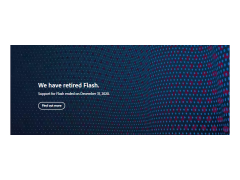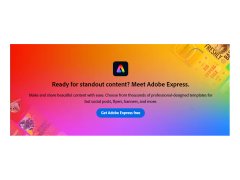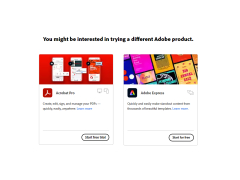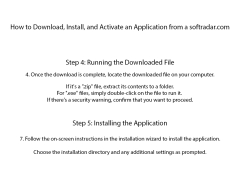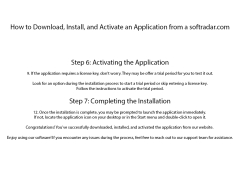Free Flash Player
A multimedia runtime client that powers audio and video content across many platforms
Operating system: Windows
Publisher: DVDVideoMedia
Release : Free Flash Player 2.6
Antivirus check: passed
Flash player for windows is software that primarily helps power the web by enabling user playback of audio and video content across almost all different devices and platforms. Developed initially by Adobe as a means of powering the web by allowing users to experience media content in greater detail and fidelity, Flash player has become integral to web use across almost all websites. Even certain built-in hardware functions such as webcams and microphones often make use of or require flash player to be installed on the system.
Although the software was first released by Adobe in 1996, Flash Player remains a necessity to use and browse much of the web even today. This is especially true for websites that rely heavily on interactive games and features. Flash player operates as a runtime program that reads content from SWF files, which are Adobe specific format files used for animation and other multimedia functions. One of the biggest advantages of flash-player is that these SWF files are very small, which allows a flash player to run efficiently and as a lightweight program. This also helps keep loading times for content that runs off of flash player very low.
Adobe has updated flash player over the years constantly to add functionality and features over time, which is part of the reason why it remains a favorite for many animators to use even today, as it is simple and effective for presenting work and content. Newer versions and updates to the flash player have improved efficiency greatly by taking full advantage of 64-bit browsers and operating systems. In modern-day web browsers such as Firefox and Google Chrome, flash player is already automatically integrated, enabling greater convenience on the part of users. In general, flash-player is not a prominent program for many users as it does most of its work operating in the background. In addition to this convenience for the user, flash player helps deliver a consistent end experience for consuming web-based content regardless of your device or operating system.
Delivers a consistent user experience across all devices, browers, phones, and operating systemsFeatures:
- Runtime player that plays content from SWF files
- Enables the runtime manipulation of text, graphics, sound, video, vectors, etc.
- Helps access and run connected hardware devices such as webcams and microphones
- Optimized to use hardware acceleration to enhance video playback and the rendering of 3D graphics
- Enables consistent and powerful interactive media playback across almost all devices and systems
- Efficient and lightweight
Required browsers: Internet Explorer 7.0 and up, Mozilla Firefox 4.0 and up, Google Chrome all versions, Opera 11, Safari 5.0 and up
Publisher: Adobe Systems
License: Free
PROS
Compact size, doesn't burden your system.
It's free to use.
CONS
Frequent updates required, leading to possible interruptions.
Lacks built-in security features, potential vulnerability.