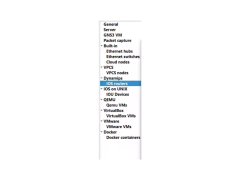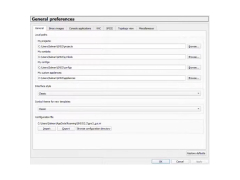GNS3 is a network design simulator that can be used to configure network settings and different network setup designs. It is the perfect way to design and develop your network configuration prior to putting it into action. Designed for use on Cisco computers, GNS3 is a tool that you can use to practice with different network setups and designs and figure out what is going to work best for you. It contains a variety of different features and settings that you can adjust to simulate the perfect network to meet your needs. GNS3 is a graphical network simulator, and it uses Dynamips, Dynagen, and Pemu/Qemu. GNS3 is perfect for troubleshooting network issues and diagnosing problematic areas so that those can be fixed. It can be used for simple network systems at your home, or for complex cloud-based systems with multiple servers, multiple devices, and much more complex configurations.
Features:
- Uses a graphic interface to help visually imagine the network
- Developed for Cisco computers
- Can be used in the absence of network hardware, for example, routers
- Technical enough for professional engineers to use
- Includes access to a community of over 800,000 members
GNS3 is the perfect tool for engineers and students who need a graphic design interface to work with when designing, troubleshooting and configuring systems. Best of all, it is entirely free and can be found as a free download for Windows systems. GNS3 is a perfect way to practice for your certification exam as well, for example for the Cisco CCNA. It has been used extensively by students, and you will gain access to a large community of almost a million members and growing. You can network and communicate with these other users and discuss your designs, configurations, and setups. GNS3 is an essential tool for all engineers and students who are looking to expand their horizons with network design.
GNS3 is complex enough for professional engineers to use, but simple enough to be a learning tool for students.
2. Minimum 2GB of RAM, recommended 4GB or more
3. At least 1GB of free storage space
4. Internet connection for updates and online resources
PROS
Supports various networking vendors and platforms.
Free and open-source, with a supportive community.
CONS
No official support provided, only community support is available.
Steep learning curve, not ideal for beginners.