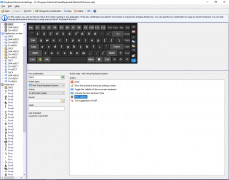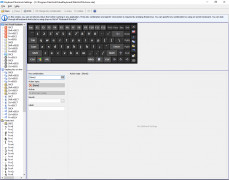Hot Virtual Keyboard
Customized touch screen keyboard, that offers an extensive list of features
Operating system: Windows
Publisher: Comfort Software Group
Release : Hot Virtual Keyboard 9.0
Antivirus check: passed
This keyboard is created for Windows 7 users and above, to offer a more intimate and person-specific experience when using your touch screen computer.
Features:
- Fully customizable (offering 70 plus different on-screen keyboards)
- Program keys and shortcuts to make typing more efficient
- Autocomplete for words to shave time off your work day
- Integration into other systems
- Supports multiple languages
- Ability to use gestures to add spaces to text, change the font, and become integrated into your work.
- Completely FREE to use!
This keyboard software allows each user to make the keyboard work for them in the way they choose. By changing the keyboard and bringing an array of colors into your workspace, the user can feel a sense of joy, of personalization to things that usually just feel so bland and routine. The ability you have to program certain keys to open a specific website (great for college students who are writing research papers and want a quick way to get back to the page they are referencing), or to quickly copy something instead of dragging your mouse over it, allows the user to simply be more efficient in their work or school day. For those working late into the night, having a keyboard that can be dark in color, keeps the eye strain that comes from staring at a bright screen, at bay. The keyboard can also be set as transparent, as part of the background, font colors can be changed for the keys, and borders can be drawn around specific keys. There are a plethora of unique, specific features, that can set your keyboard apart from all others, and allow you to feel more in tune with what you are doing. Work smarter, not harder, as the saying goes, and this keyboard definitely allows you to do just that.
You can customize this keyboard with programmable shortcuts that are specific to what you want.
Supports multiple languages
Integration into other systems
PROS
Supports multiple languages and keyboard layouts.
Features programmable hotkeys for quick access.
CONS
May slow down system performance with older hardware.
Price might be high for some users.
Fraser
Do you want to customise your keyboard? Check out Hot Virtual Keyboard.
Fri, Jan 12, 2024
Hot Virtual Keyboard gives users an ability to program certain keys for editing, copying, and pasting. It makes the process of typing more efficient and accurate. The app gives suggestions for words that users are typing, which is very helpful. If you have to type a lot and often, Hot Virtual Keyboard will help you to make less typographical mistakes. Customise the keyboard to your taste in terms of colour and size.
Many users highly recommend Hot Virtual Keyboard and say that they use it on regular basis.