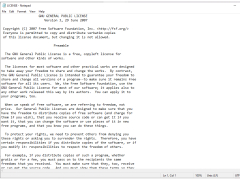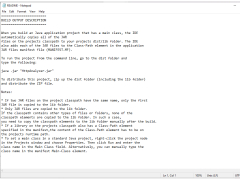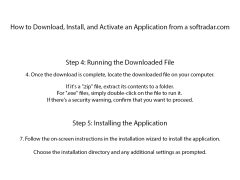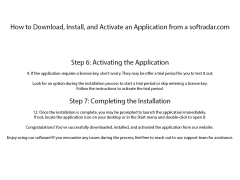HTTP Analyzer
by IEInspector Software
HTTP Analyzer is a network protocol analyzer and monitoring tool for Windows that allows you to capture, view and analyze HTTP/HTTPS traffic in real-time.
HTTP Analyzer
HTTP Analyzer is a comprehensive tool for monitoring and analyzing HTTP/HTTPS traffic in real-time. It captures all HTTP/HTTPS traffic sent between your web browser and the Internet, allowing you to view and analyze the contents of each request and response. It provides detailed information about headers, query strings, post data, cookies, redirects, authorization, caching, performance, and more.
HTTP Analyzer is suitable for a wide range of users, from web developers and testers, to security professionals and system administrators. It is an invaluable tool for troubleshooting and debugging web applications, understanding HTTP/HTTPS protocols, and creating custom web automation scripts.
• Real-time capture of HTTP/HTTPS traffic: HTTP Analyzer captures all HTTP/HTTPS traffic sent between your web browser and the Internet, allowing you to view and analyze the contents of each request and response.
• Comprehensive view of HTTP/HTTPS traffic: HTTP Analyzer provides detailed information about headers, query strings, post data, cookies, redirects, authorization, caching, performance, and more.
• Support for multiple browsers: HTTP Analyzer supports Mozilla Firefox, Google Chrome, Microsoft Edge, and Apple Safari.
• Easy to use interface: HTTP Analyzer has an intuitive user interface that makes it easy to use and navigate.
• Powerful filtering capabilities: HTTP Analyzer allows you to filter requests and responses based on a wide range of criteria, including URL, method, status code, and more.
• Customizable views: HTTP Analyzer provides several customizable views that allow you to filter and sort requests and responses based on your own criteria.
• Rich reporting capabilities: HTTP Analyzer provides comprehensive reporting capabilities that allow you to generate reports on a wide range of metrics, including requests and responses, performance, errors, and more.
• Scriptable automation: HTTP Analyzer allows you to create custom scripts to automate common tasks, such as creating reports, analyzing data, and more.
• Comprehensive support: HTTP Analyzer provides comprehensive support, including documentation, tutorials, FAQs, and more.
• Free trial: HTTP Analyzer is available for a free trial, allowing you to try it out before deciding whether or not to purchase.
HTTP Analyzer is a comprehensive tool for monitoring and analyzing HTTP/HTTPS traffic in real-time. It captures all HTTP/HTTPS traffic sent between your web browser and the Internet, allowing you to view and analyze the contents of each request and response. It provides detailed information about headers, query strings, post data, cookies, redirects, authorization, caching, performance, and more.
HTTP Analyzer is suitable for a wide range of users, from web developers and testers, to security professionals and system administrators. It is an invaluable tool for troubleshooting and debugging web applications, understanding HTTP/HTTPS protocols, and creating custom web automation scripts.
HTTP Analyzer allows users to analyze and debug HTTP traffic, helping to identify problems and optimize web applications.Features:
• Real-time capture of HTTP/HTTPS traffic: HTTP Analyzer captures all HTTP/HTTPS traffic sent between your web browser and the Internet, allowing you to view and analyze the contents of each request and response.
• Comprehensive view of HTTP/HTTPS traffic: HTTP Analyzer provides detailed information about headers, query strings, post data, cookies, redirects, authorization, caching, performance, and more.
• Support for multiple browsers: HTTP Analyzer supports Mozilla Firefox, Google Chrome, Microsoft Edge, and Apple Safari.
• Easy to use interface: HTTP Analyzer has an intuitive user interface that makes it easy to use and navigate.
• Powerful filtering capabilities: HTTP Analyzer allows you to filter requests and responses based on a wide range of criteria, including URL, method, status code, and more.
• Customizable views: HTTP Analyzer provides several customizable views that allow you to filter and sort requests and responses based on your own criteria.
• Rich reporting capabilities: HTTP Analyzer provides comprehensive reporting capabilities that allow you to generate reports on a wide range of metrics, including requests and responses, performance, errors, and more.
• Scriptable automation: HTTP Analyzer allows you to create custom scripts to automate common tasks, such as creating reports, analyzing data, and more.
• Comprehensive support: HTTP Analyzer provides comprehensive support, including documentation, tutorials, FAQs, and more.
• Free trial: HTTP Analyzer is available for a free trial, allowing you to try it out before deciding whether or not to purchase.
1. Operating System: Windows (7 or higher) or Mac OS X 10.7 or higher
2. Processor: 2 GHz or higher
3. Memory: 4 GB of RAM or higher
4. Hard Disk: 40 GB of free disk space
5. Web Browser: Any modern browser (Chrome, Firefox, Edge, Safari, etc.)
6. Network Interface: Any Ethernet or Wi-Fi connection
7. Protocol Support: HTTP, HTTPS, FTP, DNS, and others
8. Filtering: Ability to filter requests and responses by various criteria (e.g. source IP, destination IP, port, etc.)
9. Analysis: Ability to analyze and visualize requests and responses in graphical and textual formats
10. Reporting: Ability to generate reports in HTML, CSV, XML, and other formats.
2. Processor: 2 GHz or higher
3. Memory: 4 GB of RAM or higher
4. Hard Disk: 40 GB of free disk space
5. Web Browser: Any modern browser (Chrome, Firefox, Edge, Safari, etc.)
6. Network Interface: Any Ethernet or Wi-Fi connection
7. Protocol Support: HTTP, HTTPS, FTP, DNS, and others
8. Filtering: Ability to filter requests and responses by various criteria (e.g. source IP, destination IP, port, etc.)
9. Analysis: Ability to analyze and visualize requests and responses in graphical and textual formats
10. Reporting: Ability to generate reports in HTML, CSV, XML, and other formats.
PROS
Allows in-depth examination of HTTP/HTTPS traffic data.
Real-time request and response monitoring.
Supports multiple platforms and browsers.
Real-time request and response monitoring.
Supports multiple platforms and browsers.
CONS
Does not support the latest versions of Internet Explorer.
Advanced features may be difficult for beginners to understand.
Limited mobile device and web browser compatibility.
Advanced features may be difficult for beginners to understand.
Limited mobile device and web browser compatibility.
Finn H.
HTTP Analyzer has great features. It allows me to quickly see the status of my website requests and responses. It gives me detailed information on the headers and other parameters. It is easy to use and customize. I love the ability to see the full request and response messages. The search function is useful too. I can easily filter by parameters. The timeline view is also great for finding any request that is taking too long. The software is stable and reliable.