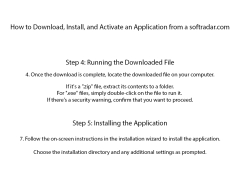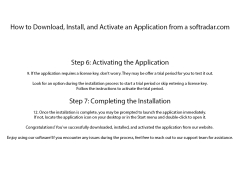HTTPS Everywhere is a web browser extension, designed to make your experiences on the web more secure, by masking your digital footprint. This extension is compatible with Google Chrome, Mozilla Firefox, and Opera. The extension is also included in Tor and Brave. And for mobile concerns, you can also download HTTPS Everywhere for Android (Firefox), Android (iOS), Android (Tor), and iOS (Onion Browser). HTTPs Everywhere is a collaborative effort between The Tor Project and the Electronic Frontier Foundation.
A huge benefit to this extension is how user-friendly it is. Most sites default to encrypted HTTP or fill encrypted pages with links that revert back to unencrypted pages. Using a system called "Clever Technology," HTTPS Everywhere will rewrite HTTP requests and reroute you to HTTPS sites.
Please note that HTTPS Everywhere is governed by the Electronic Frontier Foundation's Privacy Policy for Software. In some cases, it has been reported that users have had trouble installing HTTPS Everywhere and receive a text along the lines of, "The add-on could not be downloaded because of a connection failure with www.eff.org." However, EFF has a perfectly understandable FAQ list that will provide workarounds for this error message.
It makes your web browsing experience more secure.
The only major drawback to using this extension is that some sites still cater to third-party domains, which are inaccessible while using HTTPS. With this in mind, it's important to note that newer versions of Mozilla Firefox have removed their "broken padlock" indicator. Therefore, if you want to know if you're on an unsecured site, you'll want to look for a blue or green tint on the lefthand side of the address bar. This will confirm that you are engaged in a secure deployment. And as always, if sites you frequently use don't use HTTPS, you have the option to contact the site operator and ask them to add it. Some site operators are unable to accommodate this request, but it never hurts to ask.
Supports Android and iOS mobile platforms
Requires internet connection for function
Does not support sites catering to third-party domains
PROS
Automatically switches to HTTPS on supported sites.
Protects against certain types of surveillance and hacking.
CONS
May cause issues with some websites.
Requires regular updates for ideal function.