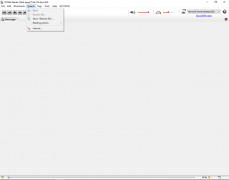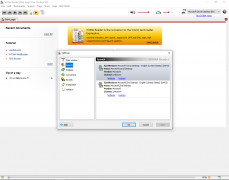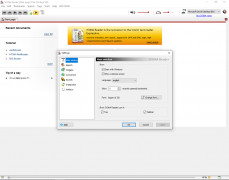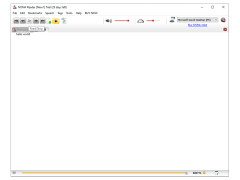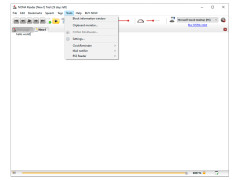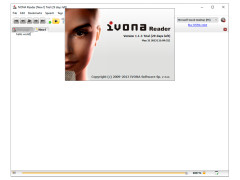IVONA Reader
IVONA Reader (for Windows) is a text-to-speech utility that can convert any written text to spoken words.
Operating system: Windows
Publisher: IVONA Software
Release : IVONA Reader 1.1.3
Antivirus check: passed
The IVONA text-to-speech software can be used to read aloud the written text of Skype, RSS news feeds, Web pages, emails, Microsoft Word documents, e-books and much more. IVONA uses high-quality voices (22kHz sampling) to produce a professional, pleasing sound that is customizable.
Features:
- Easy installation
- Integration with most software (Skype, Microsoft Word, Outlook, Internet Explorer, Chrome, Firefox, and more)
- Converts text to Mp3 files
- Supports standard voices (SAPI5, 22 kHz)
- Customizable voices (adjustable speed, pitch, pronunciation)
- Proofreading assistant feature
- Works with all windows versions (Windows 10 / Windows 8 / Windows Vista / Windows XP)
- Works with 32-bit and 64-bit systems
IVONA Reader is one of the best text-to-voice software on the market. This shareware will change the way you consume your information. Having trouble seeing your computer screen? Let IVONA read your emails, Skype messages, or Word documents. No time to read, let IVONA read an e-book to you while you prepare dinner. IVONA is like having a personal assistant.It comes with a powerful organizer, reminder function, and a proofreading assistant. The voices IVONA uses are high quality (22 kHz), natural sounding, and customizable. It supports SAPI5 voice standards and you can adjust speed, pitch, and pronunciation to fit your requirements. IVONA, however, doesn’t just read the text of popular software applications, it integrates with the software to offer features a simple reader doesn’t: like proofreading, organizer and reminders. You can also save the spoken text to an Mp3 file so you can listen in the car or on a portable player.IVONA is ideal for people with accessibility issues; people on the go with little time to read; or anyone who just prefers the spoken word to the written word. It is made and backed by one of the most innovative, leading edge, and customer driven companies in the industry: Amazon’s Ivona Software.
Works with most software and any text file.
Supports 32-bit and 64-bit systems
Integration with software like Skype, Microsoft Word, Outlook
PROS
Supports multiple file formats for versatility.
Simple interface, easy to navigate.
CONS
No version available for Apple OS.
Occasional incorrect pronunciation of some words.