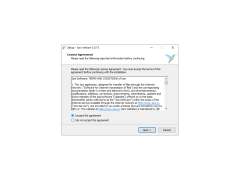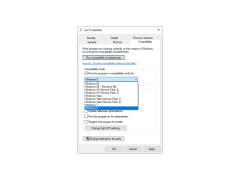Joxi
A service that enables the user to instantly exchanges files and screenshots via the internet
Joxi is an excellent modern program that allows you to easily exchange screenshots via the Internet. You will not need to use third-party hosting, as the utility works with its own server, which automatically saves the user's screenshots and allows you to instantly publish them to the social network on his behalf. In addition to the main function, Joxi has a number of tools that can be used to identify important areas, add signatures and draw lines. In addition, it has a convenient function called blurring, allowing you to easily hide any area of the image. Also, Joxi is able to take a picture not only of the entire computer screen, but also of a specific area.
The program has the necessary options to control the process: you can assign hot keys to create screenshots, there is a function that automatically saves the image to the selected folder, as well as the ability to adjust the quality of the original image. It is worth noting that this very convenient program is distributed free of charge.
Joxi enables easy and instant sharing of screenshots online without needing third-party hosting, with additional tools to edit and highlight important areas.
- the ability to take a screenshot not only of the entire screen, but also of a specific area;
- Automatic upload of the image to the server, after which it can be easily published in a blog or social network;
- tools for selecting areas, writing text, or hiding part of the image with a blur effect;
- hotkey support;
- Russified interface.
PROS
Provides ample cloud storage for images.
Supports instant sharing and editing of screenshots.
CONS
Occasional bugs disrupts smooth functioning.
No dedicated support for user issues.