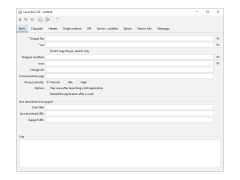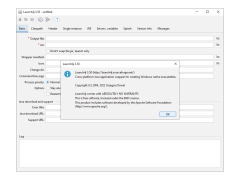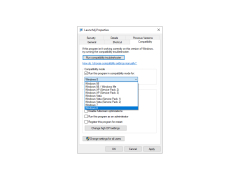Launch4j
by Grzegorz Kowal
Launch4j is a cross-platform tool for wrapping Java applications distributed as jars in lightweight Windows native executables.
Launch4j is a cross-platform Java executable wrapper for creating lightweight Windows native executables. It wraps jars in native executables and allows them to be distributed as single files. It also provides advanced JRE search, application startup configuration and better user experience.
• Cross-Platform: Launch4j is a cross-platform tool that can be used on both Windows and Linux systems. It can wrap jars in native executables for both operating systems.
• Native Executable: Launch4j creates native Windows executables which are small and lightweight. This makes them easy to distribute and deploy.
• JRE Search: Launch4j provides advanced JRE search capabilities. It can search for a suitable JRE version installed on the computer or download it from a remote server.
• Application Configuration: Launch4j allows for application configuration before launching the jar. This includes setting application name, version, icon, splash screen, and other settings.
• User Experience: Launch4j provides a better user experience than running the jar directly. It can provide an application icon, custom error messages and more.
• Support: Launch4j provides excellent customer support. There is a support forum, documentation, and a mailing list. The developers are also very active in providing bug fixes and updates.
• Open Source: Launch4j is open source and free to use. It is licensed under the GNU Lesser General Public License.
• Easy to Use: Launch4j is very easy to use. It has a graphical user interface which makes it easy to configure and create executables.
• Integration: Launch4j can be integrated with other applications such as Ant, Maven, and Hudson.
• Compatible: Launch4j is compatible with the latest versions of Java, including Java 8.
• Security: Launch4j provides security features such as digital signatures and code obfuscation.
• Extensibility: Launch4j is extensible and can be customized to meet specific requirements.
Launch4j allows developers to quickly and easily create native cross-platform executables for their Java applications.Features:
• Cross-Platform: Launch4j is a cross-platform tool that can be used on both Windows and Linux systems. It can wrap jars in native executables for both operating systems.
• Native Executable: Launch4j creates native Windows executables which are small and lightweight. This makes them easy to distribute and deploy.
• JRE Search: Launch4j provides advanced JRE search capabilities. It can search for a suitable JRE version installed on the computer or download it from a remote server.
• Application Configuration: Launch4j allows for application configuration before launching the jar. This includes setting application name, version, icon, splash screen, and other settings.
• User Experience: Launch4j provides a better user experience than running the jar directly. It can provide an application icon, custom error messages and more.
• Support: Launch4j provides excellent customer support. There is a support forum, documentation, and a mailing list. The developers are also very active in providing bug fixes and updates.
• Open Source: Launch4j is open source and free to use. It is licensed under the GNU Lesser General Public License.
• Easy to Use: Launch4j is very easy to use. It has a graphical user interface which makes it easy to configure and create executables.
• Integration: Launch4j can be integrated with other applications such as Ant, Maven, and Hudson.
• Compatible: Launch4j is compatible with the latest versions of Java, including Java 8.
• Security: Launch4j provides security features such as digital signatures and code obfuscation.
• Extensibility: Launch4j is extensible and can be customized to meet specific requirements.
Launch4j requires a Java Runtime Environment (JRE) version 1.8 or higher, and a Windows operating system with at least Windows XP SP3. It also requires a minimum of 1GB of system memory and 40MB of hard disk space.
PROS
Allows customization of Java applications into Windows native executables.
Supports all major platforms like Mac, Windows and Linux.
Wrapped applications behave like native applications.
Supports all major platforms like Mac, Windows and Linux.
Wrapped applications behave like native applications.
CONS
Limited support for Linux and Mac OS X platforms.
Difficult to use if not technically inclined.
Lacks detailed instructions for complex tasks.
Difficult to use if not technically inclined.
Lacks detailed instructions for complex tasks.
Rory T.
Launch4j has been a great tool for me when I needed to convert my Java applications into Windows executables. It was very easy to use and the generated executables were compatible with different versions of Windows. I also found it useful that it allows you to customize the executable file's icon and version information. It was great that I could also specify the resources needed, like JRE version, and bundle them into the executable. The only issue I had with the software is that the JVM version selection was not very accurate. But overall, Launch4j is a great tool that I highly recommend.
Sam P*******y
Launch4j is great softwre for creating Java exectubles, however I had a few problems using the wrappers on MacOs, soemtimes it wouldn't generate the exe file.
Lewis V.
Launch4j is a free software that enables developers to create executable files (EXE) for Java applications. It features a simple user interface and supports various platforms, including Windows, Linux, and Mac OS. The software also allows developers to customize the icon, version information, and other properties of the EXE file. Additionally, it offers options for setting the classpath, JVM options, and other parameters. Overall, Launch4j is a useful tool for developers looking to package their Java applications into standalone executable files.
Alexander Heinson
The software provides a convenient way to create executable files for Java applications.
Euan
It's a versatile tool for wrapping Java applications into Windows executable files with a user-friendly interface.
Oliver
Seamlessly wraps Java applications into Windows executables.
Evan
Simple, efficient Java application wrapper.