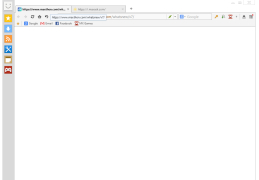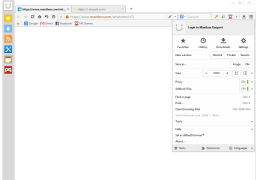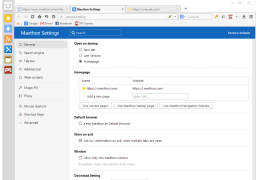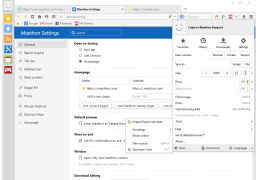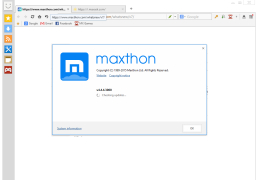Maxthon Cloud Browser
Fastest web browser for Windows and IOS
Operating system: Windows
Publisher: Mysoft Technology
Release : Maxthon Cloud Browser 4.4.4.3000
Antivirus check: passed
Maxthon (Maxthon) - is a modern browser, which is equipped with all the necessary functions. At the moment Maxthon does not have Internet Explorer at its core as it is now built on two software cores, and first of all on the WebKit kernel. The fact is that the browser now has two engines - WebKit, and the remaining engine from Internet Explorer Trident. WebKit is responsible for the operation of the browser with the new web standards, it can be considered the future of the browser.
Maxthon has several functions that are unique to it. Thus, for example, he is significantly ahead of his competitors in the search functions. Maxton Multi Search is a system that allows the user to search for information on several search services simultaneously. You can specify your own search engines for all kinds of content (images, videos, programs). Native support of gestures by the mouse is another distinctive feature of Maxton. The set of operations that you can perform with the movement of your hand is very large. Suffice it to say that besides moving around the pages, you can even minimize and close your browser with gestures.
Maxthon Cloud Browser excels in offering advanced search functionality, allowing simultaneous searches across multiple services for different content types.
- navigation with mouse gestures. Maxthon offers its users navigation with mouse movements. So, with the help of predefined movements you can move forward and backward, refresh pages, and much more up to the closing of the browser;
- Accelerate page loading. Maxthon Smart Acceleration caches the pages you visit so you don't have to upload them again when you visit them again;
- auto-fill forms. Now you won't have to fill in the same data every time. Magic Fill function allows you to fill in any text fields automatically with one mouse click. Once you enter the data, the program remembers it, and then fills it in automatically;
- a ribbon-reading tool. With the built-in feed reader, you won't need to install additional software to view RSS 0.9/1.0/2.0 and Atom 0.3/1.0;
- isolation from hangs and critical errors. In most browsers, the increasing number of open tabs leads to a higher probability of the browser hanging and falling. This is because the browser needs to process a large number of tabs at the same time. When one tab hangs, the whole browser becomes frozen, too, and it won't happen with Maxston. Its Isolator Technology technology creates walls between each tab and prevents the entire browser from falling down because of one bad web page;
- Look for any word contained in a web page with incredible ease. In order to search for the word you are interested in on the page, you do not need to enter it into the search field. Just highlight the word and move it a little bit with the mouse in any direction. The word, of course, will not move, but this movement run its search and search engine, set by default;
- accidentally closed the tab? Put her back in her place! In order to return a tab that is accidentally closed, you just need to press the "Cancel" button. This will restore not only the tab, but also the history of its movement (forward/backward);
- Online Favorites Service. With an online service that stores all your bookmarks, you can access your favorite sites from any computer, wherever you are;
- automatic switching between proxy servers. All browsers allow you to specify proxy servers. Mcston moved on. Super Proxy allows you to automatically switch between proxies based on your established rules;
- add programs to the startup program. You can add shortcuts to the programs you want and run them in one click. In addition, you can put the programs to start and close simultaneously with Maxthon;
- opening a group of tabs. The Maxthon Groups function allows you to save and open a group of tabs at the same time. Save all your news sites into one group and open them in one click. Or financial resources... Or online;
- blocking advertising. Maxthon Ad Hunter and Content Control modules allow you to control the display of ads, images, videos, or banned text;
- a tool to create screenshots. Creating screen shots when using the Internet is a very popular feature. Maxthon Screen Capture is a built-in tool that allows you to create screenshots of the entire browser window, or only parts of it;
- Detect hidden video URLs. Maxthon Web Sniffer detects hidden video addresses, and gives you the ability to download the right video to your computer;
- watch videos and images in your own way. When you move the cursor over an image, a small block appears on it. Click on this block to enlarge the image or save it. Mcston also lets you highlight videos and move them anywhere - even to a second monitor - where they will continue to play while you continue to work with the page;
- security updates. The Maxthon development team releases frequent browser security updates, thereby reducing the risk of vulnerabilities;
- don't leave any traces of your network activity.
- Maxthon allows you to delete all traces of your activity on the Internet, such as your browsing history, browser cache, etc. This will allow you to hide the sites you visit, as well as delete data that may be stolen by hackers;
- trusted sites. Maxston's address bar turns yellow and shows a special icon if you are on a secure site for transactions;
- skins. Install different skins for Maxthon to make it look original. You also have the ability to create your own skins;
- and that's not all. Maxthon's functionality can be extended with more than 1000 add-ons.
PROS
Offers unique features like ad-blocker and screen capture tool.
Lightweight and fast with an easy-to-use interface.
CONS
May be slow and unstable on some systems.
Confusing interface for new users.