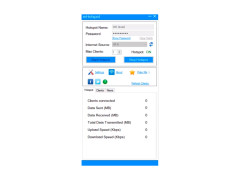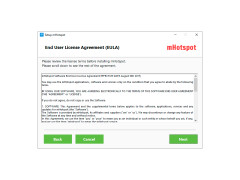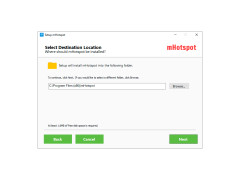mHotspot is a very efficient little tool that helps to convert your laptop into wi-fi router that can support Android phones, iPhones, tablets, Laptops, iPad, PDAs etc., no matter what kind of internet connection you have.
Features:
- up to10 devices can be connected
- can see the network usage details(Upload and Download Speed, Transfer Rate)
- can share any kind of internet
- can be connected to iPhones, Android phones, Tablets, Laptops, PDAs etc.
- can see the details of the connected devices(Name, Ip Address, Mac Address)
- can set maximum number of devices to be connected
- secure wireless hoptspot with WPA2 PSK password security
- extends wifi range by acting as a repeater
- easy to download(400kb file)
- can set hotspot name without any restrictions
- easy to use as there is no complicated settings
Most of us use wi-fi hotspot for internet connection in our day to day activities. We use mobile devices as hotspots to connect to our laptops and other devices or if we have internet connection in our laptop then we use it to connect to other devices that can access internet. You can turn on the hotspot in your laptop using windows10 manually to connect to other devices but there is a third party tool out there that can manage this function very effectively and is very easy to use. mHotspot is a free third party software can turn your laptop into a secure wi-fi hotspot that can be connected to a maximum of 10 devices no matter what kind of internet connecion you have(LAN, Data Card, ethernet, 3G/4G).
mHotspot creates a secure wi-fi hotspot that can be connected to multiple devices.
mHotspot has a simple interface that is so easy to use even the beginners will have no problem in learning to use it. mHotspot does not require any complicated settings just a few basic changes and you are good to go.
mHotspot is freeware with a file size of 400kb that downloads quickly and does not require you to install. Once you download the software creating a hotspot is easy. You can set hotspot name of your choice and after all the procees is done, you can launch mHotspot and share the internet connection with various devices(iPhones, Android phones, Tablets, Laptops, PDAs etc.). You can also secure the wi-fi hotspot with WPA2 PSK password security.
It is free. It supports windows10, 7 and 8
PROS
Provides stable and secure WiFi connections.
Allows control over connected devices and bandwidth usage.
CONS
Requires constant internet connection to function optimally.
May slow down computer performance.