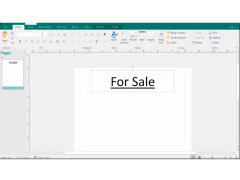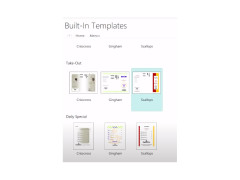Microsoft Publisher 2016
Publisher used for Microsoft 2016 new
Microsoft Publisher is a program designed to create booklets, leaflets, albums, postcards and other printed materials. To work with it the user does not need any special knowledge and skills of using graphic editors. Publisher is one of the components of Microsoft Office, so it has a familiar interface for programs from this office suite, and also supports close integration with Word, PowerPoint and other components.
Documents created in Publisher can contain text, images, pictures (made with "own" tools of the program), figures from the built-in library and so on. It is recommended to use the OpenType tools to give the final work an aesthetic look. Using them, you can add soft shadows to the elements on the page, set stylistic alternations, create ligatures. The program supports the import of most popular graphics formats, and also includes a search function for images on the network (on Flickr, Facebook, Bing, etc.).
Microsoft Publisher 2016 allows users to easily create professional-looking print materials without needing any special graphic design skills.
As with any other Microsoft Office program, Publisher provides the ability to quickly undo changes made to the project (even a few steps back). By the way, when working on a project from several devices at once, changes can be synchronized automatically through the OneDrive cloud storage. The cloud also allows you to quickly share your work with others.
If you don't want to create a document from scratch, or don't have enough time, we recommend you to look into the local collection of templates. After selecting the appropriate template, you will only need to change the text and, if desired, several design elements in it. That's it, in just a few minutes you'll get a ready (though not unique) project.
- Creation of leaflets, postcards, booklets and any other printed materials;
- add and change the location of text and graphics blocks by simply dragging and dropping them;
- OpenType functions that allow you to add soft shadows and other visual effects to the elements;
- saving the finished work in popular graphic formats;
- Quick cancellation of changes made to the draft;
- libraries with templates, shapes and ready-made document structure layouts;
- sending publications by e-mail as an HTML document.
PROS
Offers precise layout and design control.
Integrates well with other Microsoft Office products.
CONS
Does not support collaborative work online.
Lacks availability on Mac operating systems.
Fraser
Microsoft Publisher is a great app which allows its users to create leaflets, albums, booklets, postcards and other printed materials. It is simple and doesn’t require any knowledge of graphic editing.
Tue, Dec 19, 2023
Documents created in Publisher may contain text, images, pictures and so on. It also has a search function for images on the network. What makes it great is that it really integrates well with other Microsoft Office products. Though some people may find it inconvenient, that the app doesn’t allow you to do collaborative work online. The program features a user-friendly interface.
So, if you want to easily create professional-looking documents, it is time to get Microsoft Publisher.