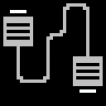
Modbus Poll
Master simulator designed primarily to help developers test Modbus protocol
Modbus Poll is a simulator designed specifically for testing the Modbus protocol in Slave devices. The program uses the multiwindow mode for convenient display of various technical parameters in several tables at once. Plus, you can leave notes in individual cells. It should be noted that the simulator works in Master mode.
The Modbus protocol itself was developed back in 1979, but even now you can find a large number of models of electronics using the standards of this protocol. Most often it's about controllers.
To start using the utility, you need to set up the connection (tab Connection → Connect). There are 5 options in the connection list, but only 2 of them are standard for this protocol - Serial port and Modbus TCP/IP. Of course, there are a few nuances here in terms of connection settings, registers, and loop values. But in this case there is always an official documentation (in English only), which is located in the root folder together with the utility. The program itself contains a help with the description of all functions (Help tab → Help Topics).
Modbus Poll enables efficient testing of the Modbus protocol in slave devices, providing detailed viewing of technical parameters in various tables.
Thanks to the use of OLE Automation technology, the program is compatible with the extension of Excel files - xlsm. Users can edit the data in Excel and then view it with Modbus Poll. Or you can export them to a plain text file. The utility also has Visual Basic support.
First of all, this program may be of interest to software developers and engineers who are closely connected with controllers, sensors or other electronic devices operating under the Modbus protocol.
- 5 types of connections - Serial Port, Modbus TCP/IP, Modbus UDP/IP, Modbus RTU/ASCII over TCP/IP and RTU/ASCII over UDP/IP;
- reading and changing registers;
- monitoring of network data;
- Export to Excel files.
PROS
Offers data logging and export options.
User-friendly interface with detailed documentation.
CONS
Requires technical expertise to operate.
Lacks advanced troubleshooting features.







