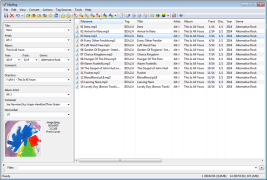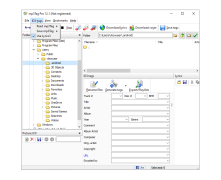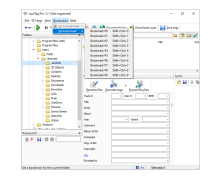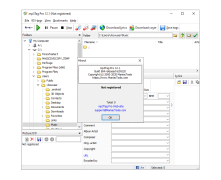Mp3Tag Pro is a multifunctional program containing music cataloguer, audio tag viewer and tag editor. It allows users to quickly find music files in different folders on the computer's hard drive using different search parameters. The application allows you to quickly rename and resave large groups of files. For automatic sorting of a large number of files, you can use special templates pre-installed in the program.
In addition, the Mp3Tag Pro allows you to view and edit the metadata of music files: you can edit the artist's name, album name, music genre, year of release and view technical information (bitrate, frequency, file size, track duration, etc.). It is also possible to add songs and CD covers to the metadata (they can be saved either inside the audio files or separately). Data editing is possible either manually or in batch mode using special templates. It also supports uploading metadata from the specialized FreeDB and Amazon Internet services, importing tags into music files from plain text documents and extracting them and saving them to text and excel files.
The Mp3Tag Pro works with all common audio formats: MP3, WMA, APE, FLAC, OGG Vorbis, AAC, Apple M4a and Musepack MPC and supports basic metadata formats (ID3v1, ID3v2 and Lyrics3). Also, the program allows you to create playlists for WinAmp, Windows Media Player and other players.
The main benefit of using Mp3Tag Pro is its ability to quickly organize, catalog, and edit metadata of audio files seamlessly across various formats.
At least 1 GB of RAM.
Requires 100 MB of free hard disk space.
Supports audio formats: MP3, WMA, APE, FLAC, OGG Vorbis.
PROS
Supports wide range of audio formats.
Includes advanced features like batch editing and renaming.
CONS
Limited support for various audio file formats.
Could use a more intuitive interface.
Callum
mp3Tag Pro is a tool that lets you meticulously organize your music collection by filling in missing information in your audio files. It supports formats and ID3 tag versions. This feature makes it easy to browse through your music with its color coded classification system.
Fri, Feb 9, 2024