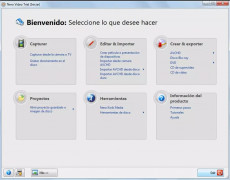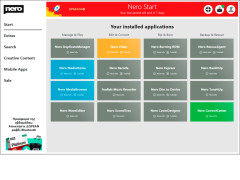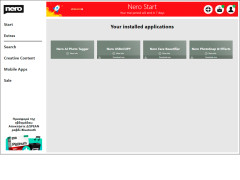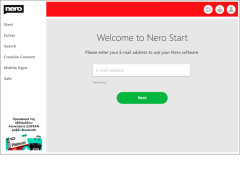Nero Video
A complete software tool for editing videos and burning discs
Operating system: Windows
Publisher: Nero AG and Subsidiaries
Release : Nero Video 2.1.1.7
Antivirus check: passed
Nero Video is a complete toolset for managing your video files.
Features:
- Lots of features including a library for management
- Can import from external devices such as tv or camera
- Complete and powerful video editor
- Supports many formats: AVI, WMV, MPEG-1, MPEG-2, Nero Digital, AVC, 4K
- Has the ability to create slideshows
Nero Video is a complete package tool that includes a media library for organizing your video files, music, and photos on your PC. These, in turn, can be burnt onto a CD, DVD, or Blu-ray.
It is the only all-in-one package for video organization, editing, and burning.
Nero Video is compatible with Windows Explorer and iTunes, allowing you to sort and find your files fast. With its wide range of supported formats, one can even edit videos created from Windows Live Movie Maker. Nero Video has powerful multi-track editing that utilizes superb keyframe handling and gives you full control.
The video editing process is effortless with two modes, quick and advanced, giving you the ability to add a wide range of video, transitions, and text effects for excellent results. Slideshows can also be created with this software for you to playback on your PC or a connected TV.
The Nero Video currently has an updated user interface with simplified menus and settings, making it more user-friendly for novice and advanced users alike. The software now supports drag and drop so that you can add files in seconds. You can quickly transfer your favorite assets to your editing and authoring projects with functions like these.
A slight downside to Nero Video is that it is very resource-intensive, but Nero Video is still a perfect solution for image and video editing. Nero Video offers support for a wide range of formats and contains all the necessary features to create very professional videos and slideshows of good quality.
2 GHz AMD or Intel processor
1 GB RAM (2 GB recommended)
5 GB hard drive space for typical installation
PROS
Supports 4K editing and direct YouTube/Facebook video upload.
Intuitive interface with helpful tutorial for beginners.
CONS
Non-intuitive interface, steep learning curve for beginners.
Occasional crashes and performance issues.
Alfie
Would you like to manage your videos? If your answer is positive, it’s high time to check out Nero Video.
Wed, Jan 31, 2024
The app allows users to manage their video files and offers numerous useful features. For example, users can edit their videos in various ways and create lovely slideshows as well as high-quality videos. Additionally, it’s possible to conveniently upload your content to Youtube or Facebook. Another cool feature of the app is its ability to burn discs. Users also like the fact that the app comes with a media player.
Nero Video supports different formats and it works on Windows.