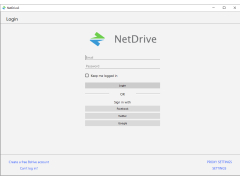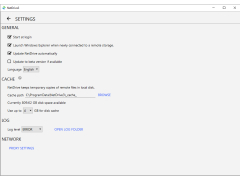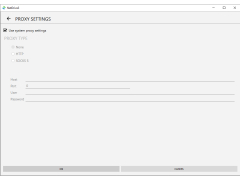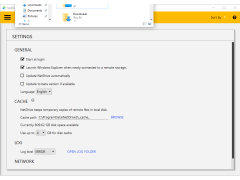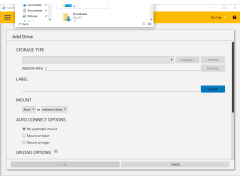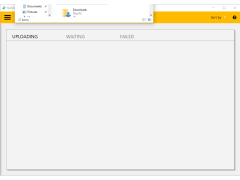Operating system: Windows
Publisher: Bdrive Inc
Release : NetDrive 3.6.571
Antivirus check: passed
NetDrive allows you to connect remote data storages, including FTP, in the form of a local disk for access through the usual conductor. The utility will be useful for users who work with data remotely very often. Intuitive interface and good set of functions make it clear and easy to use.
Files to upload to the FTP server can be simply dragged to a remote drive. This process is fast enough and does not boot the system. You can watch videos, listen to audio and run applications in the same way as you would from a computer's hard drive. Working with servers is also very simple, just fill in the necessary information for login once and save it as a record. That is, after filling in the IP, URL, port, server type, local disk letter and other information fields, there is a possibility of automatic connection of the remote disk immediately after the system start. NetDrive doesn't burden the system, but you need fast internet access to unlock its full potential. The program is intuitive, so even beginners can use it, and those who cannot understand some of its functions can use the built-in help.
NetDrive provides easy and fast access to remote data storages like FTP, functioning like a local disk for convenient data management.
- Display the remote drive as a local drive;
- transfer of files through normal drag and drop from the explorer;
- to run any files like from a local disk;
- Automatic mounting of the remote disc at the start of the system;
- SDK (development package) for corporate OEMs.
PROS
Supports secure file transfers through SFTP and WebDAV protocols.
Offers scheduling and automation features for file uploads/downloads.
CONS
Limited features in the free version.
Occasional difficulties with large file transfers.