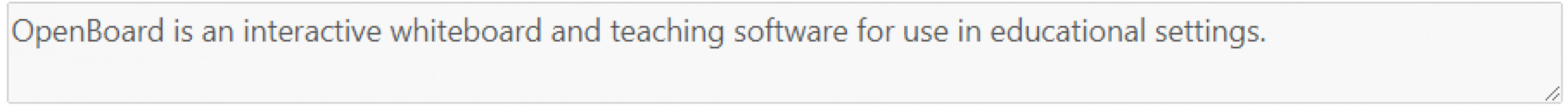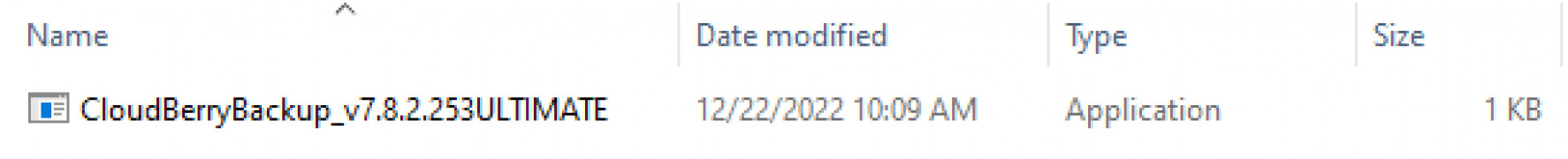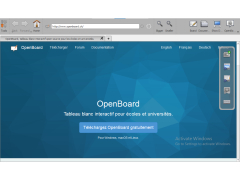OpenBoard
by OpenBoard
OpenBoard is an interactive whiteboard and teaching software for use in educational settings.
Operating system: Windows
Publisher: OpenBoard
Release : OpenBoard 1.5.3
Antivirus check: passed
OpenBoard is a powerful yet simple cross-platform interactive whiteboard software that allows users to create, collaborate, and share content in real time. It is designed to be used in a variety of settings, such as classrooms, board rooms, and other meeting spaces. OpenBoard is an open source project, and is available for free for any use.
• Easy-to-use Interface: OpenBoard’s user interface is designed for intuitive use and allows users to quickly and easily create and share content.
• Collaborative Workspace: OpenBoard features a collaborative workspace that allows users to work together on projects in real time.
• Built-in Media Library: OpenBoard’s media library contains thousands of images, videos, and other media that can be used to create engaging content.
• Advanced Drawing Tools: OpenBoard features advanced drawing tools including layers, shapes, text, and more.
• Cross-Platform Compatibility: OpenBoard is available on Windows, Mac, and Linux, and is compatible with most major web browsers.
• Security and Privacy Features: OpenBoard includes security and privacy features that ensure that users’ data is safe and secure.
• Multi-User Support: OpenBoard allows multiple users to collaborate on projects in real time, and can be used in both online and offline settings.
• Open Source: OpenBoard is an open source project and is available for free for any use.
• Extensibility: OpenBoard is extensible and can be customized with add-ons and plugins.
• Integration: OpenBoard can be integrated with other applications, such as Google Drive and Dropbox, to save and share content.
• Cloud Storage: OpenBoard’s cloud storage feature allows users to store and access their content from any device.
• Accessibility: OpenBoard is designed to be accessible to everyone and includes accessibility features such as adjustable font size and color contrast.
• Mobile Support: OpenBoard is available on mobile devices and can be used to create and collaborate on content while on the go.
OpenBoard provides an intuitive and powerful user interface for visually creating, editing, and presenting interactive whiteboard content.Features:
• Easy-to-use Interface: OpenBoard’s user interface is designed for intuitive use and allows users to quickly and easily create and share content.
• Collaborative Workspace: OpenBoard features a collaborative workspace that allows users to work together on projects in real time.
• Built-in Media Library: OpenBoard’s media library contains thousands of images, videos, and other media that can be used to create engaging content.
• Advanced Drawing Tools: OpenBoard features advanced drawing tools including layers, shapes, text, and more.
• Cross-Platform Compatibility: OpenBoard is available on Windows, Mac, and Linux, and is compatible with most major web browsers.
• Security and Privacy Features: OpenBoard includes security and privacy features that ensure that users’ data is safe and secure.
• Multi-User Support: OpenBoard allows multiple users to collaborate on projects in real time, and can be used in both online and offline settings.
• Open Source: OpenBoard is an open source project and is available for free for any use.
• Extensibility: OpenBoard is extensible and can be customized with add-ons and plugins.
• Integration: OpenBoard can be integrated with other applications, such as Google Drive and Dropbox, to save and share content.
• Cloud Storage: OpenBoard’s cloud storage feature allows users to store and access their content from any device.
• Accessibility: OpenBoard is designed to be accessible to everyone and includes accessibility features such as adjustable font size and color contrast.
• Mobile Support: OpenBoard is available on mobile devices and can be used to create and collaborate on content while on the go.
Minimum hardware requirements for OpenBoard software are:
* Processor: Intel Pentium 4, AMD Athlon 64, or equivalent processor
* RAM: 1 GB
* Hard disk space: 200 MB
* Graphics card: Any with a minimum of 1024 x 768 resolution
* Operating system: Windows 7, 8, or 10; macOS 10.10 or higher; Linux Ubuntu 16.10 or higher
Minimum software requirements for OpenBoard software are:
* Java Runtime Environment (JRE) 1.6 or higher
* Python 2.7 or higher
* Microsoft Office (optional)
* A web browser such as Firefox, Chrome, or Safari
* Adobe Flash Player (optional)
* Processor: Intel Pentium 4, AMD Athlon 64, or equivalent processor
* RAM: 1 GB
* Hard disk space: 200 MB
* Graphics card: Any with a minimum of 1024 x 768 resolution
* Operating system: Windows 7, 8, or 10; macOS 10.10 or higher; Linux Ubuntu 16.10 or higher
Minimum software requirements for OpenBoard software are:
* Java Runtime Environment (JRE) 1.6 or higher
* Python 2.7 or higher
* Microsoft Office (optional)
* A web browser such as Firefox, Chrome, or Safari
* Adobe Flash Player (optional)
PROS
Allows for interactive teaching with many annotation tools.
Free, open-source software with community support.
Simple, intuitive design makes it user-friendly.
Free, open-source software with community support.
Simple, intuitive design makes it user-friendly.
CONS
Limited collaborative features for remote learning or meetings.
No Android or iOS support, excluding mobile users.
Lacks regular, frequent updates and fixes.
No Android or iOS support, excluding mobile users.
Lacks regular, frequent updates and fixes.
Connor
OpenBoard is a great open source interactive whiteboard piece of software.
Thu, Mar 21, 2024
University and school teachers can find the app really handy. The program comes with various of tools and features. For example, it is possible to add shapes, images or record user’s screen. Furthermore, the app allows users to work on projects together with their colleagues in real time. It is also possible to integrate the app with Dropbox, Google Drive, etc. to save content.
As the app comes with useful tutorials so it is easy to learn how to use it. What's more is that OpenBoard has a clear interface and is highly customizable.
Lewis M*******e
I have been using OpenBoard software for a few weeks now and so far I am really impressed. It is extremely easy to use and the user interface is very intuitive. The software also offers a wide range of features that make creating and managing a virtual whiteboard quite easy. I especially appreciate the collaboration features, which allow multiple users to work on the same board, making it easy to collaborate with colleagues. The software is also quite stable and I have found that it rarely crashes or has any other issues. Overall, I find OpenBoard to be a great tool for creating and managing virtual whiteboards.