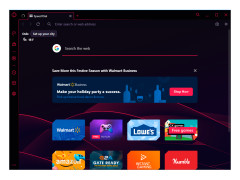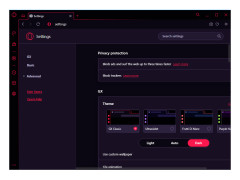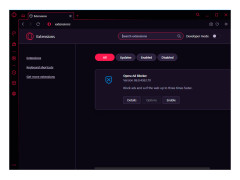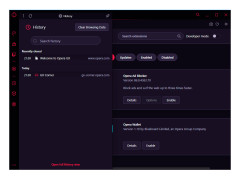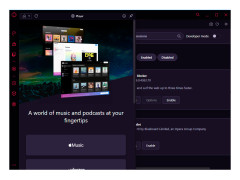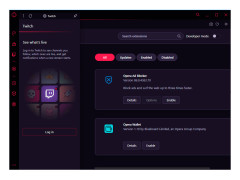Opera GX
A different version of the Opera browser intended to work well with online PC gaming
Operating system: Windows
Publisher: Opera Software
Release : Opera GX 60.0.3255.95
Antivirus check: passed
Opera GX is a specialized browser released by Opera that is custom-designed to be beneficial for PC gamers. While the changes made by Opera are not enormous compared to the original Opera browser, they are pretty cool and can be utilized by gamers to make their browsing experience better.
The first thing you'll notice and the main difference is the unique color palette of Opera GX. Instead of a bright, white background screen, GX uses a dark theme that is more reminiscent of backlit keyboards and is ideal for dark atmospheres most often found in the bedroom of gamers at 1:00 in the morning.
Opera GX is said to be the first browser to use an entirely animated logo when you are booting up, and I'm still trying to figure out why that is important enough to mention. One cool thing to note, however, is the music and audio sounds used throughout GX were created by sound designer Rubén Rincón and the band Berlinist. I did not know who they were, so I looked them up, and they have won awards for their musical contributions to the game Gris, and rightly so. The music is wonderful and quite haunting, so it will be interesting to see how they transition that into interactive browsing sounds. The only negative is that some testers found the icon sound effects too similar to old-school console systems, which was slightly jarring. I'm not sure why that is a big deal, as I would think that's great.
If you are comparing the original Opera browser to GX, you will notice GX has a mildly-altered search bar that projects a visual "fire" flare when you type in it. For me, it is a little too Ed Hardy, trying too hard, but some guys will like it. One beautiful thing about the browser on the desktop is the icons fade out to allow users the ability to read search suggestions better. The icons also have animated images and sound effects, FYI.
The whole browser system can be adjusted and customized through the "Easy Setup" menu, found in the corner on the top right-hand side. There you can play around with the colors and adjust the background as you like. There are a ton of pre-sets that are exclusively for Opera GX, which is cool.
Besides the visuals, the toolbar in GX is similar to the original Opera browser, except the in-browser apps, which are streamlined more towards gamers. So instead of Facebook Messenger, you have Twitch. Like most consoles, when you are logged into the app, you will receive push notifications to make you aware of any happenings going on. This can also be shut off because it can get annoying.
All in all, the overall design is pretty cool for what it is. For me, it's trying a little too hard, but they are likely targeting teenage boys who would probably find the little aspects cool and get all excited about them. And that's the point of marketing.
Customizable browser with slight modifications that make it the ideal browser for PC gamersFeatures:
- Dark color palette for gaming
- Animated icons
- Original sound effects
- Custom wallpaper backgrounds
- Ideal for gamers
Processor: Pentium 4 or higher
RAM: Minimum 512 MB
Hard Disk Space: At least 350 MB
PROS
Specializes in features tailored for gamers.
Integrated with popular gaming platforms and messaging apps.
CONS
Occasional lags and crashes experienced.
Not available on all operating systems.
Callum
Opera GX is a gaming browser. It is a completely free browser. However, this browser only supports the Windows operating system.
Thu, Feb 1, 2024
Users can import bookmarks and settings to this browser directly from other web browsers. This browser also has an ad blocker directly within it. It also has an integration of Discord on the side panel. This browser also offers some games to play for free.
News, offers and some free content is visible in the GX Corner of this browser. This browser also takes security seriously. Therefore, it automatically blocks any kind of cryptocurrency mining script. This browser also has an in built tool to monitor the CPU, RAM and network usage. Users can also set the priority to different tabs.