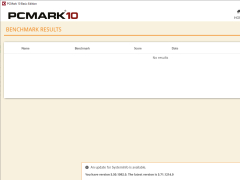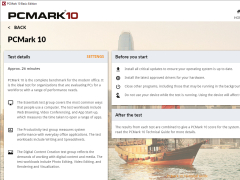PCMark
A program that measures overall system performance for modern office work using tests based on real-world apps and activities
PCMark 7 is a simple and easy-to-use benchmark that allows you to test the overall performance of your system and its individual components. The interface of the program is quite clear and convenient. A total of four tabs will appear in the main window. You can start testing in the first one. The second one will become active immediately after the start - it will display the progress of the task completion. In the last two tabs the user is offered to read the test results and the help section. PCMark 7 analyzes your computer's gaming performance, high definition video playback, and tab switching in your web browser, requiring an internet connection for the latest test. A network connection will also be needed to compare the results of your computer with others.
The performance analysis will take no more than ten minutes, even if the top equipment is not top-quality. PCMark 7 differs from other editions of the program in that it is suitable not only for estimating the performance of gaming computers, but also for the "average" power of machines. In addition to performance assessment, this solution will also allow to test the stability of the system and the potential for dispersion of individual components. Well, one of the best benchmarks, though, is quite "cumbersome."
PCMark 7 provides comprehensive, easy-to-use benchmarking to assess and improve your system's performance.
- the program is equipped with an offline results manager;
- Creating your own account on the official PCMark website will give you access to new and interesting features;
- the ability to compare the results of your computer with those of other users;
- relatively low system requirements for the benchmark;
- user-friendly, intuitive user interface.
PROS
Offers detailed reporting and user-friendly interface.
Supports multiple device comparisons for easy performance assessment.
CONS
Some tests may not be relevant to all users.
Free version has limited features.