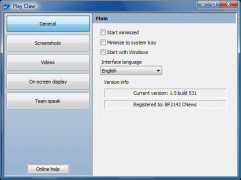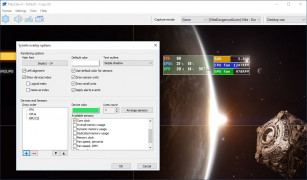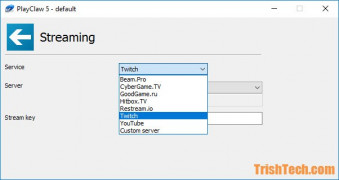PlayClaw
PlayClaw gives you the possibility to see several game overlays on your screen while you play.
PlayClaw gives us the ability to see different angles of games, on our screens while playing. With a good recording and excellent transmission of different games incorporated, the software is an effective tool absolutely essential for all types of players.
The application contains too many features that anyone would like to have when playing.
Features:
With the help of the recording and the transmission of games that it has incorporated, the software is a handy tool for anyone who uses it.
- Different overlays: information within the system, web camera, time, timer, chronometer, among other tools.
- Live broadcasts: You can stream the game to different services such as YouTube, Hitbox, CyberGame, among other services
- Video encodings: The application can use hardware-accelerated H.264 codecs (NVidia, AMD, Intel), MJPEG software, and OpenH264 codecs.
- Good audio processing: this application can use up to 16 audio sources at the same time. All audio data is mixed in a single audio track. Also, the software supports audio writing to separate audio files.
- Desktop recordings: This type is available exclusively for Windows 10 and 8
- Video processing: Almost all operations are performed in the GPU. That is why the change in the size of pictures in real-time, the superimposed drawings are very fast.
PlaClaw is an application that has a very good category and also has excellent comments that people give to the next. There are very few people who consider that this application is terrible. In my personal case, I think it is quite good, and that like Everything needs some details that with time will surely be fixed little by little. It is something very good and positive, and I am sure that it is very close to being a perfect application. It is an application that many people who are Gamers can take advantage of, such as live broadcasts, desktop recording, among many more essential features that make this application very good.
- Its great game compatibility: It is compatible with DirectX games 9,10,11,12, OpenGL, and Vulkan.
- UWP games are also compatible
PROS
Offers customizable hotkeys and on-screen overlays.
Supports livestreaming to platforms like Twitch and YouTube.
CONS
The interface may seem complicated for beginner users.
Lacks extensive online support or tutorials.