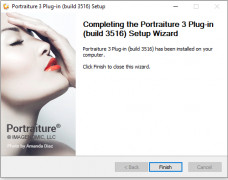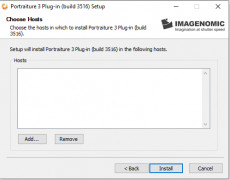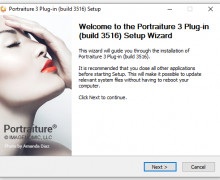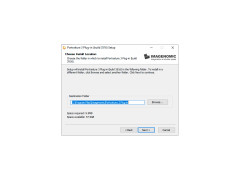Portraiture Plug-in for Adobe Photoshop
A Photoshop plugin that allows artists to retouch pictures, smooth out textures, and even out skin tones
Operating system: Windows
Publisher: Imagenomic, LLC
Release : Portraiture Plug-in for Adobe Photoshop 7/8/8.1/10
Antivirus check: passed
Portriature is an efficient addition to Adobe programs, with over 25,000 users. It allows its users to retouch photos in a quicker, more efficient way than any of the Adobe programs alone.
Features:
- Precise masking features
- Smooths heal and enhance skin tone and quality
- Preserves the original quality of the image
- Quick skin correction
- The revamped user interface in the new version
- Fast and advanced control for users
- Predefined presets to get users started
- User interface settings to create custom presets
- Perfect for beginners and experienced Adobe users
- Free trial and full versions offered
Portriature is a software plugin made by Imagenomic for Adobe Photoshop and other tools, such as Lightroom and Aperture. The plugin allows artists to selectively mask and retouch photos, especially those of faces. However, it also cuts down on time-consuming and tedious labor for artists through its Auto Mask feature. The plugin preserves skin texture and facial details while also allowing artists to smoothen out any imperfections and fine-tune the skin tone.
Beginner friendly and maintains texture and quality of the original image
Unlike other portrait editing software, Portriature is user-friendly and offers presets for users to start out with. Additionally, it preserves the qualities of the image that users may not want to be changed, such as eyebrows, hair, eye color, and lipstick. It also runs on multiple Adobe programs.
Portriature is available both as a free trial version and paid Pro version to all users with Photoshop, Lightroom, or Aperture already installed. Users should be aware that they will not be able to use Portriature unless they have one of these Adobe software programs already installed. Users can also download Portriature for multiple Adobe programs as a bundle. The program is only 4-6 megabytes and does not take up precious space on the user's hard drive.
- Runs on all Windows systems
PROS
Compatible with Adobe Photoshop and Lightroom.
Automates the process, saving users time and effort.
CONS
Needs regular updates but manually, automatic updates not available.
May slow down Photoshop due to its heavy processing requirements.
Dylan
Portraiture Plug-in for Adobe Photoshop is an addition to Adobe programs that allows its users to touch up their photos.
Tue, Dec 19, 2023
A well-organized and user-friendly interface makes the process easy and intuitive. There are 3 sections in the program. The first one is Smoothing, and it allows users to apply various smoothing effects to their photos. The next one is the Skin Mask section, which allows you to change skin tones. And the last one is Enhancements, which is designed for working on the sharpness and detail levels of your photos.
The app offers a free trial version.