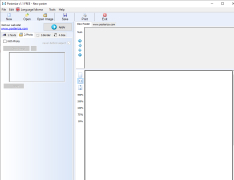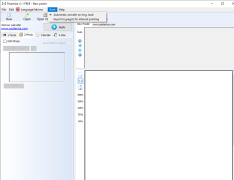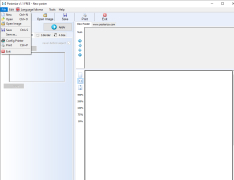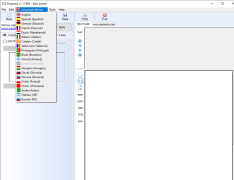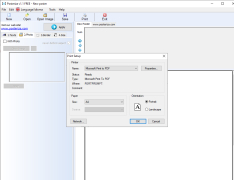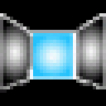
Posteriza
A Program allow you to create posters and large bills, even if your printer doesn't accept those printing settings
Posteriza is a program for easy preparation and printing of large format images - posters, posters, calendars on smaller paper. Posteriza can cut one large image into several small ones, such as several A4 fragments, and then print it on a regular printer.
The program supports a large number of image formats: JPG, PCD, PNG, GIF, TIFF, TGA and SCR. As well as a lot of A4, A5, A6 paper sizes, various envelope formats and other specialized formats. When you select a paper size, the program will automatically split the image into parts. You can also specify the number of sheets manually, e.g. 2 sheet width, 4 sheet height. In addition to the automatic mode, it is possible to set the automatic height adjustment to the specified width.
Posteriza allows for easy preparation and printing of large format images, splitting them into smaller, printable sizes, and adding customizable text.
Posteriza can add text to the image. You can add up to 4 lines to the Texts tab. And customize each one individually, you can choose the font, size, text alignment, color and frame. You can also set a frame for the entire image. The program has several ready-made frame templates, it is possible to adjust the color, line thickness and background.
Unfortunately, the program hasn't been updated for a long time, and some features require a little revision and improvement. However, she's doing her job perfectly.
- Printing large images on small paper sizes, breaking up large images into fragments;
- automatic and manual splitting of one image into several small ones;
- support for a large number of paper sizes;
- the ability to work with any printer installed in the system;
- the ability to add text to the image;
- the ability to add frames;
- Russian language support.
PROS
Supports multiple languages, enhancing user experience.
Free to use and compatible with various operating systems.
CONS
No updates or support for new operating systems.
Limited printing options and capabilities.