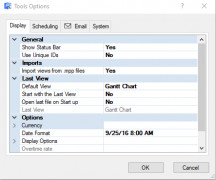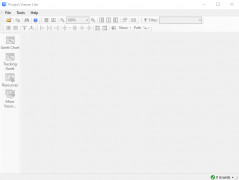Project Viewer Lite
by Taktone
Project Viewer Lite is a free viewer for Microsoft Project files that allows users to open, view, and print project plans without needing the full version of Microsoft Project.
Operating system: Windows
Publisher: Taktone
Release : Project Viewer Lite 2020.11.1
Antivirus check: passed
Project Viewer Lite is a powerful project managment software that enables users to easily manage and organize projects. This software provides a user-friendly interface and allows users to track, monitor and report project progress in real-time. The software also provides an intuitive graphical interface for tracking project progress, and visually displaying project-related information.
Project Viewer Lite offers a comprehensive set of features to help manage projects. This includes:
Project Scheduling and Tracking: Project Viewer Lite allows users to easily schedule, monitor and track project progress. The software also provides users with graphical tools to help visualize project progress and timelines.
Project Cost Management: Project Viewer Lite provides users with tools to help manage project costs and budgets. The software also provides users with graphical tools to help visualize project costs and budgets.
Project Collaboration: Project Viewer Lite allows users to collaborate on projects and share project-related information. The software also provides users with tools to help manage project collaborations and communications.
Project Reporting: Project Viewer Lite provides users with a comprehensive set of reporting tools to help track and analyze project progress. The software also provides users with graphical tools to help visualize project reports and data.
Project Viewer Lite is a powerful and easy-to-use project management software that enables users to easily manage and organize projects. The software provides an intuitive graphical interface for tracking project progress and visually displaying project-related information. It also provides a comprehensive set of features to help manage projects, including project scheduling and tracking, project cost management, project collaboration and project reporting.
Project Viewer Lite offers a comprehensive set of features to help manage projects. This includes:
Project Scheduling and Tracking: Project Viewer Lite allows users to easily schedule, monitor and track project progress. The software also provides users with graphical tools to help visualize project progress and timelines.
Project Cost Management: Project Viewer Lite provides users with tools to help manage project costs and budgets. The software also provides users with graphical tools to help visualize project costs and budgets.
Project Collaboration: Project Viewer Lite allows users to collaborate on projects and share project-related information. The software also provides users with tools to help manage project collaborations and communications.
Project Reporting: Project Viewer Lite provides users with a comprehensive set of reporting tools to help track and analyze project progress. The software also provides users with graphical tools to help visualize project reports and data.
Project Viewer Lite is a powerful and easy-to-use project management software that enables users to easily manage and organize projects. The software provides an intuitive graphical interface for tracking project progress and visually displaying project-related information. It also provides a comprehensive set of features to help manage projects, including project scheduling and tracking, project cost management, project collaboration and project reporting.
Project Viewer Lite allows users to open and view Microsoft Project files without requiring a license to Microsoft Project.
Viewer Lite software requires a PC with a Windows operating system. Windows Vista, Windows 7, Windows 8 and Windows 10 are supported. The minimum processor requirement is an Intel Pentium IV or equivalent. A minimum of 256MB of RAM is necessary, and a minimum of 800x600 resolution display is required. The software supports Microsoft Project versions 97-2013.
PROS
Supports viewing a variety of project file types.
User-friendly interface; easy to navigate.
Free to download and use.
User-friendly interface; easy to navigate.
Free to download and use.
CONS
Limited functionality compared to other, more robust project management tools.
No collaboration features available.
Lacks integrations with popular third-party apps and services.
No collaboration features available.
Lacks integrations with popular third-party apps and services.
Joshua F**********d
Project Viewer Lite is an easy to use software and a great tool for vieweing Microsoft Project files, but I hav experienced some slowdowns and hangups while using it.
Nathan Freedman
This software allows users to view Microsoft Project files without the need for Microsoft Project software. It offers an easy-to-use interface and supports multiple languages. Additionally, users can view Gantt charts, task lists, and resource sheets. The software also allows for printing and exporting of project data.
Adam O******u
Project Viewer Lite software allows users to view Microsoft Project files without having to install the full version of Microsoft Project.
Liam
Easy to navigate, supports various file formats.
Ruaridh
Efficient, user-friendly, quick loading.
Nathan
A powerful tool to easily manage and organize projects.
Scott
It is a robust project management tool that allows users to easily manage and organize their projects. The interface is user-friendly and allows for real-time tracking, monitoring, and reporting of project progress. 🕒 Additionally, it provides an intuitive graphical interface for project tracking and visually presents project-related information. 👥 It also includes a comprehensive set of features to assist with project management, including project planning and tracking, project cost management, project collaboration, and project reporting. 📊 In summary, it is an essential tool for effectively managing any project. 🔧