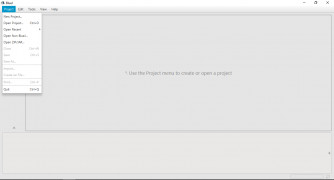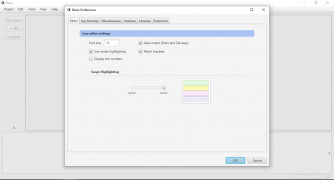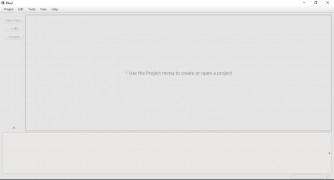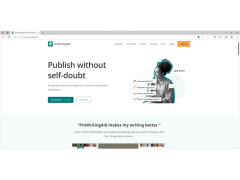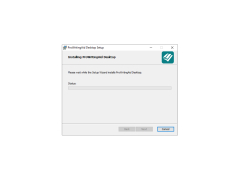ProWritingAid for Windows is not only a spell checker but also helps with sentence structure, incorrect punctuation, and checks for plagiarizing. When you are writing your paper you will notice that occasionally there is a line underneath a word. Simple hover over this word and the suggestion for the correction will pop up. This web-based editor allows for you to either copy and paste a text into the editor or type directly in it. You can either view each mistake one at a time or use the handy report that is generated. By clicking the "summary" button, you get an overview of your paper. The summary shows an overall score and then is broken down into categories such as Grammar, Spelling, Style, and Terminology. The summary also includes a word count, how many sentences are included, how many paragraphs, characters with no spaces and characters with spaces. You have the ability to print, e-mail and open the report in a different window. If you scroll further down the report you will find other stats about your essay, such as a readability report. This report will give you various scores and how easy your report is to read along with what grade-level it is suitable for. Another section that is useful if writing a long paper such as a novel would be the overused words section which details what words you use too often.
Features:
- Corrects spelling mistakes, grammar, and sentence structure.
- Provides an overview of how your paper's readability.
- Provides how many words, sentences, and paragraphs are in your paper.
- Will show any over-used words.
to conclude, ProWritingAid is a great tool for any writer no matter what level you are at. This tool will help turn your average paper into a professional-level paper with amazing grammar, and great sentence structure. I highly recommend this tool for anyone who writes frequently.
A key benefit of this software is the ability to correct your sentences even if there is nothing technically wrong with them.
Requires internet connection for accessing web-based features.
Minimum 1 GB RAM.
At least 100 MB free disk space.
PROS
Includes plagiarism check tool.
Easy integration with various writing platforms.
CONS
Occasional crashes can disrupt workflow.
May miss context specific errors.
Jack
ProWritingAid is primarily marketed as a style checker than a spell checker. It provides a range of tools to streamline the writing process and seamlessly integrates with word processors such as Windows, macOS and Google Chrome. Despite the resources, on the internet, becoming a skilled writer is an ongoing process that requires proofreading and grammar checking. These essential steps ensure high quality writing in fiction or everyday writing tasks. Thankfully there are alternatives like ProWritingAid that offer editing services through web platforms or desktop applications. One of the standout features of ProWritingAid is its hands on approach to improving writing style. You have control over spell checking and style checking procedures compared to similar tools. It allows for in depth analysis of elements like cliches word choice and sentence structure. Additionally its comprehensive features include plagiarism detection, consistency improvement suggestions and pacing adjustments all through an intuitive interface. While some users may prefer automated solutions for their writing needs it's worth noting that ProWritingAid offers functionality that boosts confidence in writing while providing valuable suggestions for growth. Despite its limitations, in detecting nuances in the language serious writers can benefit greatly from this highly recommended tool.
Thu, Feb 1, 2024