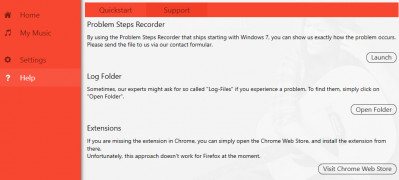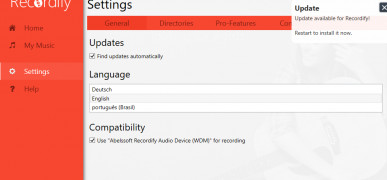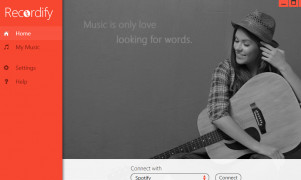Recordify
Allows you to download any music for free from streaming devices.
Operating system: Windows
Publisher: Abelssoft
Release : Recordify 2016.1.0
Antivirus check: passed
Recordify enables its users to download any music they wish for free from streaming services such as Spotify, Amazon Music, or even Google Play. Every song has the option to be saved as an MP3, WAV, or FLAC file. One of the most exciting features of Recordify is high-quality settings, and I will tell you why. The music quality that you are streaming will depend on the streaming service you are using, but with Recordify, you are able to set the high-quality settings up to 320kbps, which can help with the quality of the download. In fact, that is why this software was specifically developed, which is to save your music from all different kinds of popular streaming services in the best quality. There is also a recording feature that comes with Recordify. This will allow you to record whatever else is also being played on your computer speakers. Still, the only exception to the recording feature is that it does require the user to have Chrome or Firefox. RECognition is also a very cool feature of this software. RECognition allows the user to play their playlist, and the software will be able to recognize the songs that are playing and will save it in a file that is correctly named. So the user does not even have to be present for the playlist to be converted from streaming songs to files because RECognition will do it for them. Now the free version of Recordify does not allow the user to save the music offline, but in the grand scheme of things, it was more like a live recording, which than saves the music as an MP3 or FLAC, which is exactly why Recordify was developed. The program works the best with Windows 10, but will still work with Windows 7, 8, and 8.1, as well as not only 64 but 32 bit systems. There are several different ways to save the music that is downloaded by Recordify. The music downloaded can be saved as WAV or an MP3, and for the best highest quality format, it can be saved in FLAC. The product is very user friendly and is able to be installed in just about three clicks. You can start with the free account, download it, and then you are well on your way to streaming the best quality music.
Recordify allows users to download high-quality music from streaming platforms for free.Features:
- All songs can be recorded as files.
- Premium quality settings of up to 320kbps
- Files can be saved as an MP3, WAV or FLAC.
- Records anything else being played on your PC
- Works with Windows 10, 7,8, and 8.1
PROS
Offers multiple output formats including MP3, AAC, WAV and FLAC.
Features a simple, user-friendly interface.
CONS
Limited file format options for saving recordings.
No options for scheduled recordings.