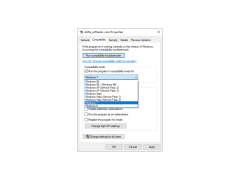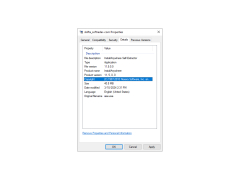Skifta
Skifta allows control of various media, wherever it may reside, through the convenience of mobile phone
Skifta allows its users to access media (photos, music, and videos) that resides on cloud services or remote PCs from mobile devices running IoS or Android. In addition to the obvious sharing of media on the mobile device, Skifta also allows display of media on DLNA and UPnP devices connected to a wifi network.
Features:
- Skifta does not require the user to move media to the web
- There is no syncing required with the mobile device
- Skifta provides access to media wherever it resides
- Skifta provides the ability to stream media to consumer electronic devices.
Skifta provides the capability to have unlimited access to media files such as photos, videos, and/or music, wherever it may reside - cloud, personal computer, server - directly from your mobile phone, whether you have Apple IoS or Android. There is no requirement to upload, download or move files - this has to be the coolest capability of Skfta - imagine not having to sync files or upload or download but still be able to display or share your files wherever you may be. Skifta provides the user a control panel that allows the user to configure which music, videos, photos or other media files are accessible remotely from mobile devices. Once photos, videos, and music files are accessible the mobile phone user can share any media file located in any location with friends, family, colleagues and the like. Sharing of media also plays a big role in social media so having access to media from any location can and will improve the social media experience of the user and of the user's friends and colleagues. Finally, whenever there are gatherings of friends, family, business associates, colleagues, neighbors or others, the ability for Skifta to display various media onto many different consumer electronic devices is very useful and entertaining.
Skifta support DLNA and UPnP devices for streaming media
Requires Wi-Fi connection for media transfer.
Supports DLNA and UPnP devices for media display.
Access to media files on cloud services or remote PCs.
PROS
No additional hardware required for setup and use.
Offers impressive compatibility with a range of file formats.
CONS
Occasional glitches and crashes.
Requires a strong internet connection for smooth operation.