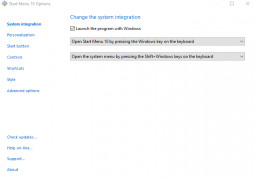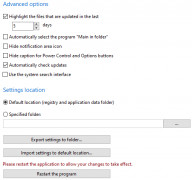Start Menu 10
by OrdinarySoft
Menu 10 is an easy-to-use start menu utility for Windows that provides quick access to all of your programs, documents, and settings.
Operating system: Windows
Publisher: OrdinarySoft
Release : Start Menu 10 7.33
Antivirus check: passed
Start Menu 10 is an innovative and powerful replacement for the Windows Start Menu. It provides users with an easy-to-use and customizable interface that helps them find and launch their apps quickly.
With Start Menu 10, users can easily organize their apps, access recent and frequently used items, search their computer, and access system settings. It also includes a customizable Start Menu, which allows users to customize the menu layout, color scheme, and other options.
• Customizable Start Menu: Start Menu 10 allows users to customize the menu layout, color scheme, and other options.
• Quick Search: Quickly find apps, files, and other items on your computer with Start Menu 10's fast search feature.
• Easy Access to System Settings: Easily access system settings, including the Control Panel, Task Manager, and Device Manager.
• Customize Shortcuts: Add and remove shortcuts to apps and folders in the Start Menu to quickly access them.
• Keyboard Shortcuts: Quickly access your favorite apps with custom keyboard shortcuts.
• Recent and Pinned Items: Quickly access your most recently used apps and items you've pinned to the Start Menu.
• Multitasking: Quickly switch between apps and windows with the Start Menu 10 multitasking feature.
• Unrestricted Access: Start Menu 10 does not restrict access to any apps or programs.
• User Interface: Start Menu 10 includes an intuitive and easy-to-use user inteface.
• Plug-in Support: Easily extend Start Menu 10 functionality with third-party plug-ins.
• Customizable Icons: Change icons for apps and folders to customize the Start Menu.
• Multi-Monitor Support: Start Menu 10 supports multiple monitors and displays.
• System Tray Support: Quickly access frequently used items in the system tray.
Start Menu 10 is an essential tool for anyone looking to get more out of their Windows Start Menu. With its easy-to-use interface and powerful features, it's the perfect replacement for the Windows Start Menu. Try Start Menu 10 today and discover how much more efficient your Windows experience can be.
With Start Menu 10, users can easily organize their apps, access recent and frequently used items, search their computer, and access system settings. It also includes a customizable Start Menu, which allows users to customize the menu layout, color scheme, and other options.
Start Menu 10 allows users to quickly and easily access their most frequently used applications, documents, and settings.Features:
• Customizable Start Menu: Start Menu 10 allows users to customize the menu layout, color scheme, and other options.
• Quick Search: Quickly find apps, files, and other items on your computer with Start Menu 10's fast search feature.
• Easy Access to System Settings: Easily access system settings, including the Control Panel, Task Manager, and Device Manager.
• Customize Shortcuts: Add and remove shortcuts to apps and folders in the Start Menu to quickly access them.
• Keyboard Shortcuts: Quickly access your favorite apps with custom keyboard shortcuts.
• Recent and Pinned Items: Quickly access your most recently used apps and items you've pinned to the Start Menu.
• Multitasking: Quickly switch between apps and windows with the Start Menu 10 multitasking feature.
• Unrestricted Access: Start Menu 10 does not restrict access to any apps or programs.
• User Interface: Start Menu 10 includes an intuitive and easy-to-use user inteface.
• Plug-in Support: Easily extend Start Menu 10 functionality with third-party plug-ins.
• Customizable Icons: Change icons for apps and folders to customize the Start Menu.
• Multi-Monitor Support: Start Menu 10 supports multiple monitors and displays.
• System Tray Support: Quickly access frequently used items in the system tray.
Start Menu 10 is an essential tool for anyone looking to get more out of their Windows Start Menu. With its easy-to-use interface and powerful features, it's the perfect replacement for the Windows Start Menu. Try Start Menu 10 today and discover how much more efficient your Windows experience can be.
Minimun System Requirements:
-Operating System: Windows 7 and later, including Windows 10.
-Processor: Pentium 4 or later
-Memory: 1 GB RAM
-Disk Space: 20 MB of available hard drive space
-Display: 1024 x 768 screen resolution
-DirectX: Version 9.0c
-Networking: Broadband Internet connection
-Operating System: Windows 7 and later, including Windows 10.
-Processor: Pentium 4 or later
-Memory: 1 GB RAM
-Disk Space: 20 MB of available hard drive space
-Display: 1024 x 768 screen resolution
-DirectX: Version 9.0c
-Networking: Broadband Internet connection
PROS
Supports customization for a personalized user experience.
Allows search for files with a built-in search function.
Enhanced user-friendly interface for easy navigation.
Allows search for files with a built-in search function.
Enhanced user-friendly interface for easy navigation.
CONS
Can be confusing for users unfamiliar with customizable menus.
Occasional glitches and freezing reported.
Paid version required for full feature access.
Occasional glitches and freezing reported.
Paid version required for full feature access.
Caleb U*******k
Start Menu 10 is a great tool to help orgranize your desktop and it's been helpful to me, however I find it a bit intimmidating at times and there some confusing to navigate.
Jamie Lovan
The most important feature of this software is the ability to customize menus and icons.
Jacob Canuso
Start Menu 10 is a software that provides a customizable start menu for Windows 10. Its main features include a user-friendly interface, the ability to add, remove or rearrange tiles, and the option to use a classic or modern design. It also includes a search bar and quick access to shutdown options. Additionally, it allows users to create virtual groups, assign hotkeys, and customize the appearance of the menu. Overall, Start Menu 10 aims to improve the user experience of the Windows 10 start menu.
Charlie B.
The software provides an easy-to-use and customizable alternative to the traditional Windows Start Menu.
Connor
Intuitive interface, customizable, quick access to files.
Olly
Customizable, efficient, user-friendly interface.
Oliver
Better, faster way to find things on my computer.