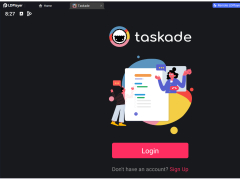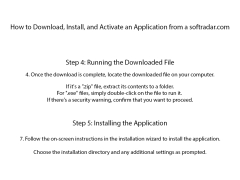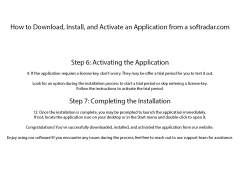Taskade
by Taskade Team
Taskade is a real-time collaboration tool that enables teams to organize and manage tasks, notes, and ideas in a flexible and versatile workspace.
Taskade Software
What is Taskade?
Taskade is an all-in-one collaborative workspace for idea and task management. It is a simple yet powerful tool that helps teams organize ideas, tasks, and projects. Taskade offers an intuitive interface with collaboration features to make it easy for teams to stay organized and productive. With Taskade, teams can quickly create tasks, prioritize them, assign them to team members, track progress, and share ideas.
Taskade makes it easy to create shared workspaces for collaboration, communication, and task management. It has a flexible and intuitive task list editor with color-coded labels, tags, and due dates. Taskade also offers a powerful search feature to quickly find any task or project. It also allows users to assign tasks to team members, track their progress, and collaborate in real-time. Taskade also offers a powerful analytics dashboard that helps users understand their team’s performance and identify areas for improvement.
Taskade offers a comprehensive list of features to help teams stay organized and productive:
• Task Lists: Create, organize and prioritize tasks with customizable lists.
• Collaboration: Easily collaborate on tasks with team members in real-time.
• Assignments: Assign tasks to team members and track progress.
• Notifications: Get notified of updates, changes and tasks that require attention.
• Labels & Tags: Color-code tasks and add custom tags to organize tasks.
• Due Dates: Set due dates to keep tasks organized and on track.
• Search: Quickly find any task or project with the powerful search feature.
• Analytics: Track team performance and identify areas for improvement.
• Security: Keep sensitive data secure with encryption and access control.
• Integrations: Connect Taskade with popular tools such as Slack and Dropbox.
• Customization: Customize the look and feel of Taskade with themes and backgrounds.
• Mobile App: Access Taskade on the go with the mobile app.
• Free Plan: Get started with Taskade for free.
Taskade is the perfect solution for teams that need an easy-to-use task and project management tool. It is a powerful yet simple tool that makes it easy to stay organized and on track. Taskade offers an intuitive interface, collaboration features, and powerful analytics to help teams stay productive. Try Taskade today to see how it can help your team stay organized and productive.
What is Taskade?
Taskade is an all-in-one collaborative workspace for idea and task management. It is a simple yet powerful tool that helps teams organize ideas, tasks, and projects. Taskade offers an intuitive interface with collaboration features to make it easy for teams to stay organized and productive. With Taskade, teams can quickly create tasks, prioritize them, assign them to team members, track progress, and share ideas.
Taskade makes it easy to create shared workspaces for collaboration, communication, and task management. It has a flexible and intuitive task list editor with color-coded labels, tags, and due dates. Taskade also offers a powerful search feature to quickly find any task or project. It also allows users to assign tasks to team members, track their progress, and collaborate in real-time. Taskade also offers a powerful analytics dashboard that helps users understand their team’s performance and identify areas for improvement.
Taskade provides an intuitive and easy-to-use workspace for teams to collaborate and organize tasks, projects, and ideas in one place.Features:
Taskade offers a comprehensive list of features to help teams stay organized and productive:
• Task Lists: Create, organize and prioritize tasks with customizable lists.
• Collaboration: Easily collaborate on tasks with team members in real-time.
• Assignments: Assign tasks to team members and track progress.
• Notifications: Get notified of updates, changes and tasks that require attention.
• Labels & Tags: Color-code tasks and add custom tags to organize tasks.
• Due Dates: Set due dates to keep tasks organized and on track.
• Search: Quickly find any task or project with the powerful search feature.
• Analytics: Track team performance and identify areas for improvement.
• Security: Keep sensitive data secure with encryption and access control.
• Integrations: Connect Taskade with popular tools such as Slack and Dropbox.
• Customization: Customize the look and feel of Taskade with themes and backgrounds.
• Mobile App: Access Taskade on the go with the mobile app.
• Free Plan: Get started with Taskade for free.
Taskade is the perfect solution for teams that need an easy-to-use task and project management tool. It is a powerful yet simple tool that makes it easy to stay organized and on track. Taskade offers an intuitive interface, collaboration features, and powerful analytics to help teams stay productive. Try Taskade today to see how it can help your team stay organized and productive.
Taskade software is a product that helps you organize projects, tasks, and teams. It has a web-based application and a mobile app, both of which can be used to manage tasks, set reminders, create collaboration spaces, and more.
1. Operating System:
Taskade software is compatible with Windows, MacOS, Linux, iOS, and Android operating systems.
2. Browser:
Taskade software supports the latest versions of Chrome, Firefox, Safari, and Edge browsers.
3. Hardware Requirements:
Taskade software will run on any device with at least 1 GB of RAM.
4. Network Requirements:
Taskade software requires a reliable internet connection with at least an upload speed of 1 Mbps and a download speed of 3 Mbps.
5. Security:
Taskade software uses secure encryption technology to protect data, including AES-256 encryption for data at rest and TLS 1.3 encryption for data in transit.
1. Operating System:
Taskade software is compatible with Windows, MacOS, Linux, iOS, and Android operating systems.
2. Browser:
Taskade software supports the latest versions of Chrome, Firefox, Safari, and Edge browsers.
3. Hardware Requirements:
Taskade software will run on any device with at least 1 GB of RAM.
4. Network Requirements:
Taskade software requires a reliable internet connection with at least an upload speed of 1 Mbps and a download speed of 3 Mbps.
5. Security:
Taskade software uses secure encryption technology to protect data, including AES-256 encryption for data at rest and TLS 1.3 encryption for data in transit.
PROS
Offers real-time collaboration and communication for teams.
Allows task management and planning.
Features a clean, intuitive interface.
Allows task management and planning.
Features a clean, intuitive interface.
CONS
Limited features compared to other project management tools.
No offline mode available for use.
In-app purchases needed for more advanced features.
No offline mode available for use.
In-app purchases needed for more advanced features.
Euan Freewalt
Taskade is a great software for managing projects and tasks. It's easy to use and has a great user interface. It's also very customizable, allowing me to create my own task lists and project templates. I'm able to easily share tasks with my team and collaborate in real time. I particularly like the 'Live Chat' feature, which allows me to quickly communicate with my team. The 'Notes & Files' feature is also very helpful, giving me a centralized place to store all of my project information. Overall, Taskade has been a great tool for helping me stay organized and efficient.
Ethan T********l
Taskade is an intuitive and user-friendly task management software. It has a great design with easy-to-follow icons and views. I’ve found it very helpful in organizing my daily tasks and keeping track of project progress. The collaboration feature is also very useful in working with others. The mobile app is great for staying on top of tasks while on-the-go.
Kai Shrift
Taskade is a productivity software that allows users to collaborate and organize their tasks in real-time. Its main features include the ability to create task lists, set due dates and reminders, assign tasks to team members, and track progress with customizable dashboards. It also offers integrations with popular tools like Google Drive, Slack, and Trello. Users can access the software on desktop or mobile devices, making it easy to stay on top of tasks on-the-go. Additionally, Taskade includes templates for various workflows and projects to help users get started quickly.
Riley Wakeham
Taskade is a versatile and user-friendly productivity tool that enables collaboration and organization across various platforms.
Oscar
Innovative, convenient for project management tasks.
Robert
Intuitive, collaborative, efficient task management.