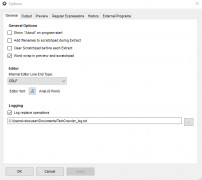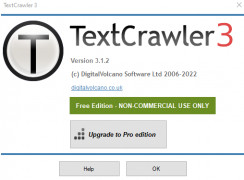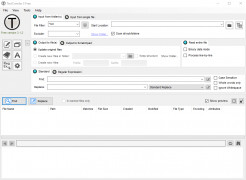TextCrawler
by digitalvolcano-software
TextCrawler is a powerful search and replace tool for quickly finding and replacing text in multiple files.
Operating system: Windows
Publisher: digitalvolcano-software
Release : TextCrawler 2.3
Antivirus check: passed
TextCrawler is a powerful yet easy-to-use utility for searching and replacing across multiple text files. It includes the following features:
Fast Search and Replace
TextCrawler is lightning fast, allowing you to quickly and easily search and replace large amounts of text. You can specify a search string, and then replace it with your own text, or you can search for specific patterns, such as wildcard or regular expressions.
Multi-File Search and Replace
TextCrawler can search through multiple files and folders at once, so you can easily make changes across a large number of documents. You can also specify a list of files, or you can search through all the files in a folder and its subfolders.
Split/Merge Files
The Split/Merge feature lets you easily split large files into smaller files, or merge smaller files into a single file. You can specify the size of each file, or the number of lines per file.
Text Editing
TextCrawler also includes an integrated text editor, which allows you to view and edit text files. The editor supports syntax highlighting, which makes it easy to identify and edit code.
Regular Expression Support
Regular expressions allow you to search for and replace complex patterns in text. TextCrawler supports regular expressions, so you can easily search for and replace text that matches specific patterns.
Wildcard Support
Wildcards are a type of search pattern that allows you to search for text without knowing the exact spelling of the word. TextCrawler supports wildcards, so you can easily search for and replace text that matches specific patterns.
Backup and Undo
TextCrawler can automatically back up your files before making changes, so you can restore them if something goes wrong. It also supports undo, so you can revert any changes you make.
TextCrawler is an incredibly powerful and easy-to-use tool for searching and replacing across multiple text files. It includes a fast search and replace feature, a multi-file search and replace feature, split/merge files, a text editor, regular expression support, wildcard support, backup and undo. With TextCrawler, you can quickly and easily make changes to large numbers of text files.
Fast Search and Replace
TextCrawler is lightning fast, allowing you to quickly and easily search and replace large amounts of text. You can specify a search string, and then replace it with your own text, or you can search for specific patterns, such as wildcard or regular expressions.
Multi-File Search and Replace
TextCrawler can search through multiple files and folders at once, so you can easily make changes across a large number of documents. You can also specify a list of files, or you can search through all the files in a folder and its subfolders.
Split/Merge Files
The Split/Merge feature lets you easily split large files into smaller files, or merge smaller files into a single file. You can specify the size of each file, or the number of lines per file.
Text Editing
TextCrawler also includes an integrated text editor, which allows you to view and edit text files. The editor supports syntax highlighting, which makes it easy to identify and edit code.
Regular Expression Support
Regular expressions allow you to search for and replace complex patterns in text. TextCrawler supports regular expressions, so you can easily search for and replace text that matches specific patterns.
Wildcard Support
Wildcards are a type of search pattern that allows you to search for text without knowing the exact spelling of the word. TextCrawler supports wildcards, so you can easily search for and replace text that matches specific patterns.
Backup and Undo
TextCrawler can automatically back up your files before making changes, so you can restore them if something goes wrong. It also supports undo, so you can revert any changes you make.
TextCrawler is an incredibly powerful and easy-to-use tool for searching and replacing across multiple text files. It includes a fast search and replace feature, a multi-file search and replace feature, split/merge files, a text editor, regular expression support, wildcard support, backup and undo. With TextCrawler, you can quickly and easily make changes to large numbers of text files.
TextCrawler allows users to quickly and easily search and replace text across multiple files.
This softwre requires a computer with a minimum of 1GB of RAM and a 500MHz processor, as well as a Windows operating systeme of version 7 or higher. It also requires a minimum of 30GB of hard drive space to run properly.
PROS
Provides robust search and replace tools.
Supports regular expressions for complex matches.
Offers file filtering for focused searches.
Supports regular expressions for complex matches.
Offers file filtering for focused searches.
CONS
Limited support for advanced regular expressions.
Interface may seem outdated and unappealing.
Lacks real-time file modification monitoring.
Interface may seem outdated and unappealing.
Lacks real-time file modification monitoring.
TextCrawler 2.3
(2.59 MB)
TextCrawler 3.0.3
(0.39 MB)
Caleb Kaltenberg
TextCrawler is an extremely user-friently piece of software that makes it easy to find and extract text from files and webapges - I've found it to be very useful and haev saved me a lot of time!
Finn Delcid
TextCrawler is a powerful text editing tool that allows users to search and replace text in multiple files simultaneously. It comes with a variety of features, including regular expression support, file filtering, and batch processing. The software also offers the ability to preview changes before implementing them, as well as the option to save search and replace settings for future use. Additionally, TextCrawler includes a user-friendly interface and is compatible with Windows operating systems.
Callum Cullumber
TextCrawler is a versatile and powerful software tool for searching and replacing text across multiple files and directories.
Ben
Efficient, user-friendly, excellent for bulk text replacement.
Liam
Efficient, accurate text search tool.