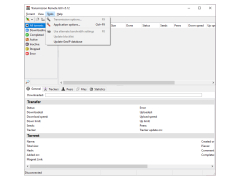Transmission Remote GUI
A feature that rich cross platform users can take advantage of
Operating system: Windows
Publisher: Yury Sidorov / Alexander Petrov...
Antivirus check: passed
One of the most convenient and practical applications designed to monitor and manage Transmission daemon is the Transmission Remote GUI. The program is cross-platform and has a graphical interface. The RPC protocol is used to monitor and control the daemon. The thing is that the web-interface in the Transmission daemon program is extremely inconvenient and has small possibilities. Transmission Remote GUI was created in order to extend the web-interface capabilities. In terms of functionality and convenience, this application is as good as many µTorrent users know.
Transmission Remote GUI is a multi-lingual free application. There are several versions for different operating systems, more specifically for Linux, Windows and OS X. For those who have used µTorrent, it is not difficult to understand the Transmission Remote GUI, because the interface of these programs is very similar. All torrents can be filtered by status, tracker and other parameters. You can enable the association of all .torrent files with this program. The utility shows the flag of the feast country. When the download is completed, a window opens before the user with a choice of further actions. Selecting a folder at the start of the download, the ability to download only part of the files, setting priorities, all of this and much more can be found in the Transmission Remote GUI.
Transmission Remote GUI extends the capabilities of the Transmission daemon's web-interface, offering an easy-to-use and cross-platform solution for torrent management.
- cross-platform;
- The interface is similar to that of µTorrent;
- excellent web interface (compared to Transmission daemon);
- many languages;
- Torrent filtering, tracker description, etc.
PROS
Features extensive filters for easier navigation and management.
Minimalistic, user-friendly interface supports multiple languages.
CONS
Does not support all types of torrent files.
Occasional connectivity issues.