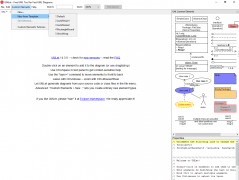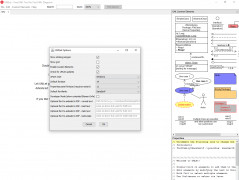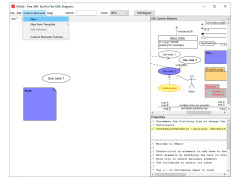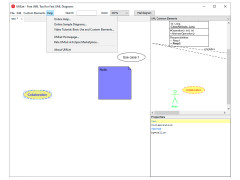Operating system: Windows
Publisher: UMLet
Release : UMLet 14.3
Antivirus check: passed
Unified Modeling Language (UML) is the standard visual representation for your software design. UML diagrams are the most popular way to visually document your code. They are similar to process flow diagrams or flowcharts used in many different fields, but using the UML standard model for software is the most popular. UML diagrams are used for forward and backward design, process review, ease of explanation of software in a standardized format, and can also be used as a type of pseudocode to better represent and explain a piece of software or program with many interacting components.
UMLet is a free, open-source, lightweight, and easy to use the program to create and modify your own UML diagrams. The Quickstart features will let you dive right in and get started immediately, with an intuitive user interface including the ability to add elements to a UML diagram with a simple double-click.
For more information and for the latest version of the software, please go to umlet.com where version 14.3 is currently available for download. The website also includes supporting elements such as an FAQ, a video tutorial, example screenshots, user comments, and more to help you get up and running quickly. You will be creating your own UML diagrams in no time.
Free, lightweight and easy to useFeatures:
- Free
- Easy to use
- Quickstart functionality to dive right in
- Open source code
- Draw, modify, build, save, and share UML diagrams
- Supports export formats including PDF, JPG, EPS, and SVG
- Add elements with a double-click
- Select multiple elements by holding Ctrl
- Mouse-wheel zoom
- Supports a variety of UML diagram types including class diagrams, use-case, state diagrams, activity diagrams and more
- Create your own custom UML elements by modifying the Java directly in the program
- Bug logging and new feature requests still being supported via GitHub
If you’ve ever heard of a UML diagram, you should probably install this tool. Even if you don’t currently use these frequently, when you realize how easy it is you just might start.
Compatible with most of the operating systems.
Requires a graphic interface for drawing and modifying UML diagrams.
PROS
Allows exporting diagrams directly into popular formats like PDF and SVG.
User-friendly interface with drag-and-drop feature enhances usability.
CONS
Lacks advanced and modern features.
The user interface is not very intuitive.
Michael
UMLet for Windows is a versatile and user-friendly software tool that caters to the needs of developers and designers engaged in Unified Modeling Language (UML) diagramming. Unlike many other UML tools, UMLet stands out for its simplicity and intuitive interface, making it accessible to both beginners and experienced users.
Mon, Dec 4, 2023
One of the standout features of UMLet is its drag-and-drop functionality, allowing users to effortlessly create and manipulate UML diagrams. The extensive library of predefined UML elements streamlines the diagramming process, saving time and enhancing productivity. The software supports various UML diagram types, including class diagrams, sequence diagrams, and activity diagrams, making it a comprehensive solution for different modeling needs.
UMLet also excels in customization options, enabling users to tailor the appearance of their diagrams to suit specific project requirements. The real-time synchronization feature ensures that any changes made are instantly reflected in the diagram, facilitating a dynamic and efficient modeling experience.
Furthermore, UMLet for Windows supports export options, allowing users to integrate their diagrams into documentation or presentations seamlessly. The software's compatibility with Windows enhances its accessibility and ensures a smooth user experience on the popular operating system.
UMLet for Windows is a commendable tool for UML diagramming, combining functionality with a user-friendly interface. Whether you are a seasoned developer or a novice in UML modeling, this software proves to be a valuable asset for visualizing and communicating software designs.