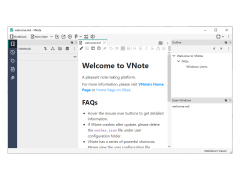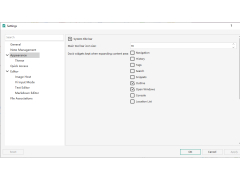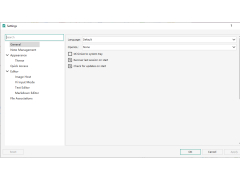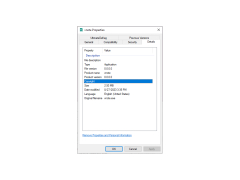VNote
by Le Tan (tamlok)
VNote is an open-source note-taking and markdown editor for Windows, macOS, and Linux.
VNote is a powerful and intuitive note taking app designed for Windows, macOS, and Linux. It has a simple, modern interface which makes it easy to use and navigate. With VNote, you can take notes in multiple formats such as plain text, Markdown, or LaTeX. It also comes with an integrated spell checker and an advanced search engine so you can find what you’re looking for quickly.
• Write notes in plain text, Markdown, or LaTeX
• Rich text editing with syntax highlighting
• Integrated spell checker
• Advanced search engine
• Tag and categorize notes for easy organization
• Flexible and customizable layout
• Cross-platform support for Windows, macOS, and Linux
• Access notes from anywhere with cloud synchronization
• Set reminders to keep track of important events
• Export notes to HTML, PDF, or other formats
• Secure notes with encryption
• Available in multiple languages
• Add images, audio, and other attachments
• Import notes from other applications
• Automatically insert links to other notes
• Create templates for quick note-taking
• Live preview of Markdown and LaTeX notes
• Integrate with external services such as Dropbox and Google Drive
• Automatically save notes to prevent data loss
• And more!
VNote offers a fast and efficient way to take notes, store information, and organize ideas.Features:
• Write notes in plain text, Markdown, or LaTeX
• Rich text editing with syntax highlighting
• Integrated spell checker
• Advanced search engine
• Tag and categorize notes for easy organization
• Flexible and customizable layout
• Cross-platform support for Windows, macOS, and Linux
• Access notes from anywhere with cloud synchronization
• Set reminders to keep track of important events
• Export notes to HTML, PDF, or other formats
• Secure notes with encryption
• Available in multiple languages
• Add images, audio, and other attachments
• Import notes from other applications
• Automatically insert links to other notes
• Create templates for quick note-taking
• Live preview of Markdown and LaTeX notes
• Integrate with external services such as Dropbox and Google Drive
• Automatically save notes to prevent data loss
• And more!
1. Operating System: Windows 7 or later, Mac OS X 10.8 or later
2. Processor: 2.4 GHz Intel Core 2 Duo or higher
3. Memory: 4 GB RAM or higher
4. Hard Disk Space: 500 MB or more
5. Network: Broadband Internet connection
6. Web Browser: Chrome, Firefox, Safari, or Internet Explorer 9 or later
7. VNote Software: Latest version of VNote software.
2. Processor: 2.4 GHz Intel Core 2 Duo or higher
3. Memory: 4 GB RAM or higher
4. Hard Disk Space: 500 MB or more
5. Network: Broadband Internet connection
6. Web Browser: Chrome, Firefox, Safari, or Internet Explorer 9 or later
7. VNote Software: Latest version of VNote software.
PROS
Supports markdown for efficient note-taking.
Simplifies organization with notebook and tag features.
Allows for seamless offline writing and editing.
Simplifies organization with notebook and tag features.
Allows for seamless offline writing and editing.
CONS
Lacks detailed user manual for troubleshooting and problem-solving.
Difficult to navigate for non-tech savvy users.
Limited customization and formatting options.
Difficult to navigate for non-tech savvy users.
Limited customization and formatting options.
Mason L********h
I've been using VNote software for the past 3 months and I'm fairly happy with it. It's very user friendly and easy to navigate. It has a lot of useful features like full text search, markdown support, syntax highlighting and note tagging. I also like how it allows you to link and embed images, audio and other documents. I find the tabbed editing feature especially useful for organizing my notes. One feature that I think could be improved is the built-in spell checker, which is not very accurate. Overall, VNote is an excellent note taking application and I would recommend it to anyone looking for an efficient way to store and organize their notes.
Jaxon T*******l
I have been using VNote software for a few weeks now and have to say it's really convinient and easy to use. I particularily appreciat the feature that allows me to find my notes quickly and organizes them in a clear way.
Euan V.
VNote is a digital note-taking application that allows users to create and organize notes using markdown syntax. It offers features such as customizable themes, support for multiple languages, and the ability to export notes to various formats including PDF and HTML. VNote also includes a built-in file manager for easy organization of notes and files. The software offers a distraction-free writing environment and supports real-time preview of markdown syntax.
Oliver
Intuitive, efficient note-taking with Markdown support.
Robbie
Intuitive, efficient note-taking tool.