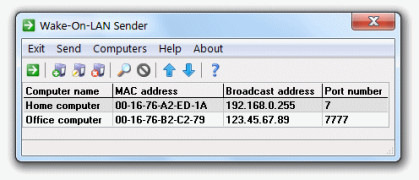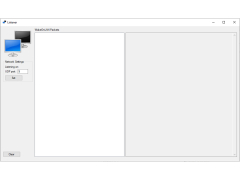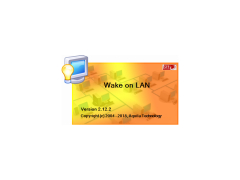The Wake on LAN utility is an application type that allows you to interact with your computer remotely. By downloading this program, the user can start the PC via the local network, as well as turn off its power supply and monitor the ping. Wake on LAN uses a special magic packet technology, which is inherently a byte sequence. It can also be used to check the status of managed computers, shut down all PCs at once, and connect to the server using a remote desktop.
Wake on LAN has a simple, customizable interface. The user can set up the features of displaying the toolbar, folders, "hot" buttons, status bar. Controlled computers are displayed on the program desktop, and when you click on them, the program prompts you to select scripts: start, turn off, interrupt shutdown, clear the desktop. All menu items have settings, so each user can customize the program to their needs.
The main benefit of using the Wake on LAN software is its ability to remotely boot up, manage, and monitor computers within a network.
- the ability to interact remotely with a managed PC;
- easily customizable interface;
- to turn on/off multiple PCs at the same time;
- the ability to connect to the server via a remote desktop.
PROS
Increases efficiency by allowing scheduled wake-up times for computers.
Conserves energy by enabling strategic power usage of your devices.
CONS
Not all hardware is compatible, limiting reach and functionality.
Potential security risks if poorly configured or not properly monitored.