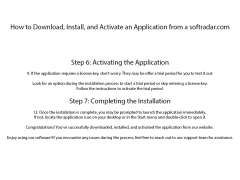WhiteCap - plugin for visualization of music in media players. Once installed, your player will display beautiful three-dimensional graphics themes during music playback with the ability to view full-screen music.
After installation on your computer, the plugin must be activated in the media player settings. To do this, open the "Visualization" option and select WhiteCap among the present plugins. Next, a menu will appear in the visualization window of the player, where you can configure the plugin according to the wishes of the user. OSD menu interface options, color rendering scheme, active background and theme, playback time setting and theme navigation are available. Additional settings include screen resolution, background transparency, graphical wave shape and size, playback speed, image smoothing and other parameters.
One main benefit of using WhiteCap is its ability to enhance music experience with over 200 non-repeating, customizable, 3D visual effects.
WhiteCap has 200 visual effects that allow you to generate non-repeated graphical themes that can be played individually, one by one or in a chaotic order. The plugin also allows you to display the artist's (ensemble's) name, song title, and album artwork when playing tracks. The plugin supports many popular media players: Windows Media Player, Winamp, foobar2000, RealPlayer, iTunes, jetAudio, J. MediaMonkey, Musicmatch, River Media Center, Quintessential Player and XMPlay.
Suitable screen resolution for full-screen visualization
System must support plugin activation in media player settings
OSD menu interface options must be available in media player
PROS
Compatible with multiple media players.
Provides customizable, real-time visuals.
CONS
May slow down older computers due to graphic intensity.
Limited customization options compared to other visualization software.