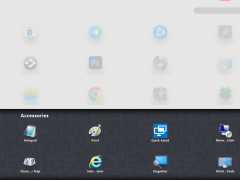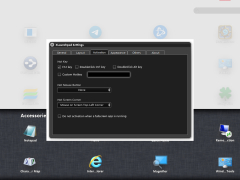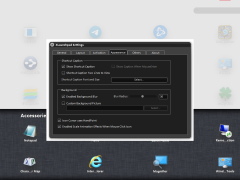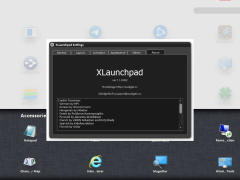XLaunchpad
A software that gives you instant access to all your shortcuts
XLaunchpad is a program for convenient shortcut management on the desktop. With XLaunchpad you will be able to create any number of virtual screens, which will house icons of frequently used files and applications. At the same time, you can easily change the location of icons, distribute them in folders, drag them from place to place, as well as manage the parameters of their display (edit the captions under the icons, specify the number of icons in a row and on a virtual screen, etc.). The program supports animation effects, allows you to use your own wallpaper and can be activated by means of hotkeys (F12, double-clicking Ctrl) or a mouse (in this case it is enough to move the cursor to one of the corners of the screen). Individual settings of each shortcut can be changed - you can specify a new icon of the program, use the command line parameters, etc.
XLaunchpad offers a customizable, easy-to-navigate platform for efficient shortcut management on desktop.
- individual settings for each shortcut;
- manual and automatic label ordering;
- the ability to assign shortcuts to folders;
- hotkey support;
- activation with a mouse.
PROS
Customizable layout provides flexibility.
Supports drag and drop function, simplifying usage.
CONS
The interface can lag or stall occasionally.
Limited tech support and documentation for troubleshooting.