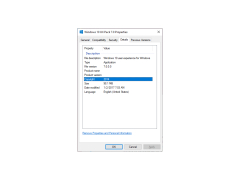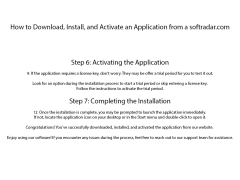Windows 10 UX Pack
Interface improvements like heme and some Windows 10 features without harming system files for Windows
Want to see what Windows 10 looks like, but don't want to install the system itself? Then you can use the Windows 10 UX Pack application - a program that changes the interface of Windows 7, 8 and 8.1 to the interface of Windows 10 with the full functionality of the currently installed operating system. Windows 10 UX Pack does not change any important system files and therefore the risk of damaging your system is minimized. The program replaces the welcome screen, desktop, design themes, desktop wallpaper, Metro\Modern interface, virtual desktops (in Windows 8), taskbar and more.
To install Windows 10 UX Pack, you need to download the archive and run Windows 10 UX Pack 3.0.exe, then select the necessary options, theme, boot screen and additional features of Windows 10, such as a virtual desktop or Cortena-style search engine, and click Install. Next you need to wait for the program to configure the Windows interface. No reboot required - changes take effect immediately. To return to the original version, simply click on Uninstall.
IMPORTANT: Before installing Windows 10 UX Pack, it is recommended to create a system recovery point.
Windows 10 UX Pack provides a seamless experience of Windows 10 interface without changing your current system.
- instantly change the Windows interface;
- Easy installation and uninstallation of the program;
- simple one-click setup;
- 3 Windows 10 themes: Modern, Glass and Metro;
- customizable cursors, wallpaper and welcome screens;
- The taskbar and start button are made of original Windows 10 images;
- virtual desktop support;
- start menu with Metro theme support;
- Metro theme is emulated with pre-installed gadgets;
- automatic coloring of the Aero-theme;
- and a lot more.
PROS
Provides a modern, clean interface.
Feels quite authentic and effective.
CONS
Potential to slow down system performance.
Occasional glitches and crashes.